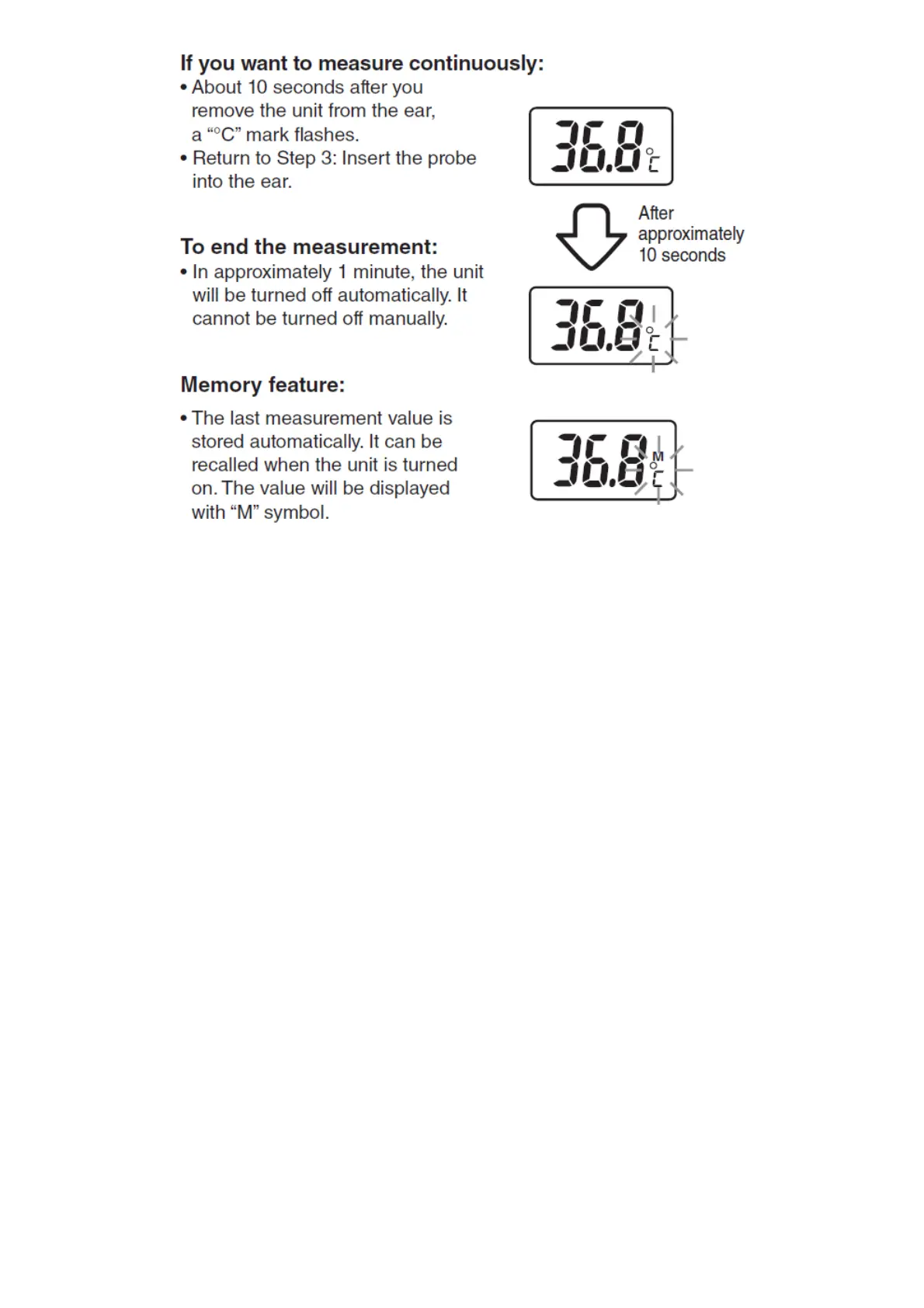Caution:
If main unit warms up after continuous measurement, allow the unit to turn off automatically to avoid
incorrect reading. Then switch on again to continue measurement.
Measurement in “Direct Mode”
This is the measurement mode recommended when the direction of the eardrum is difficult to find
such as when measuring the temperature of an infant.
Prepare for measurement in accordance with Sections 1 and 2 in pages 9-10.
3. Insert the probe into the ear.
Hold the main unit with your fingers as shown below. Insert the probe in the ear as far as it goes in the
direction of the eardrum.