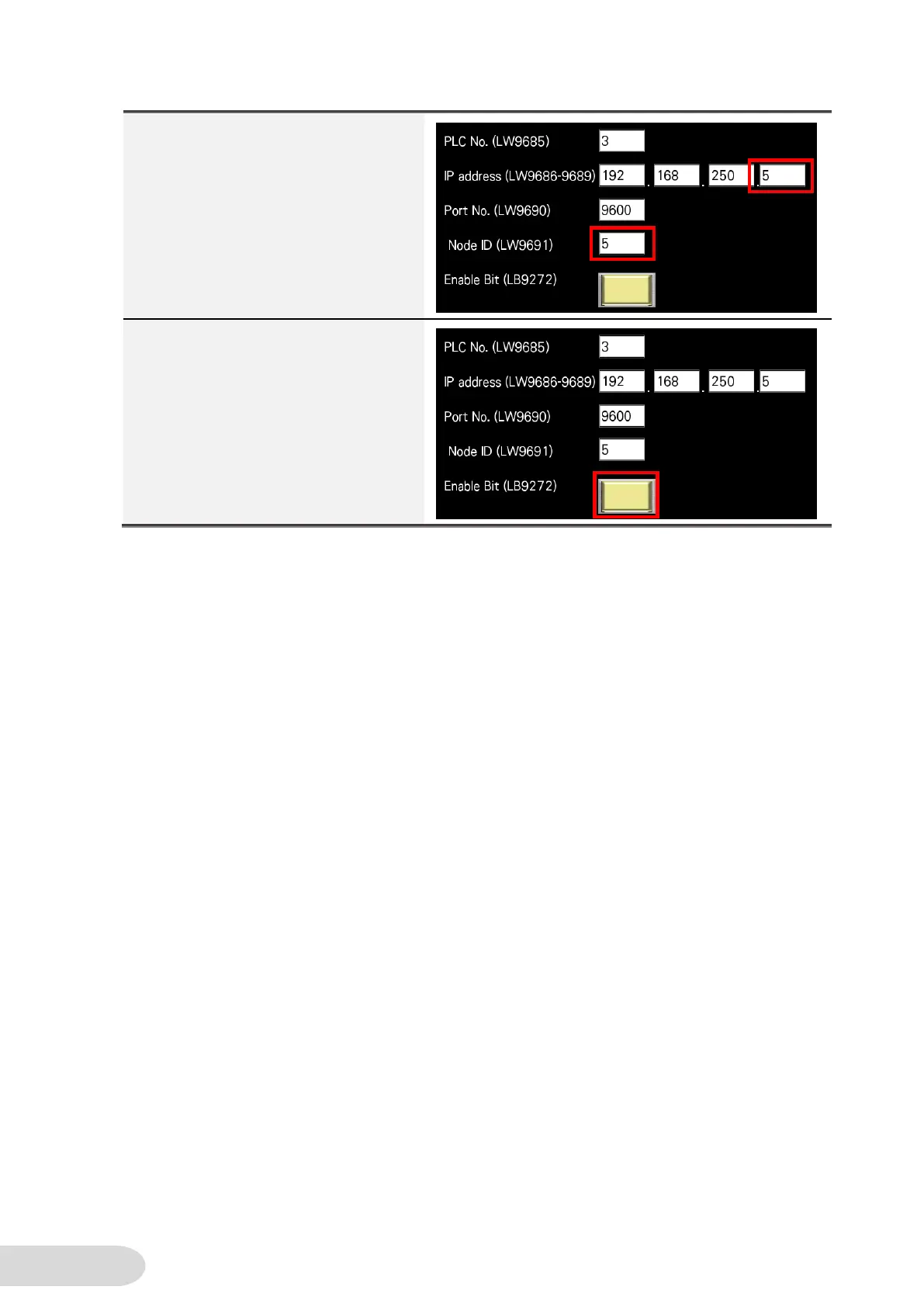Change values as you want. In
this case, change the IP address
from 192.168.250.1 to
192.168.250.5. When you change
the least significant byte of the IP
address, you must also change
the node ID.
Change the system memory
LB9272, which updates values, to
ON to save the setting after
editing values. Reboot the NB unit
to enable the saved setting.
