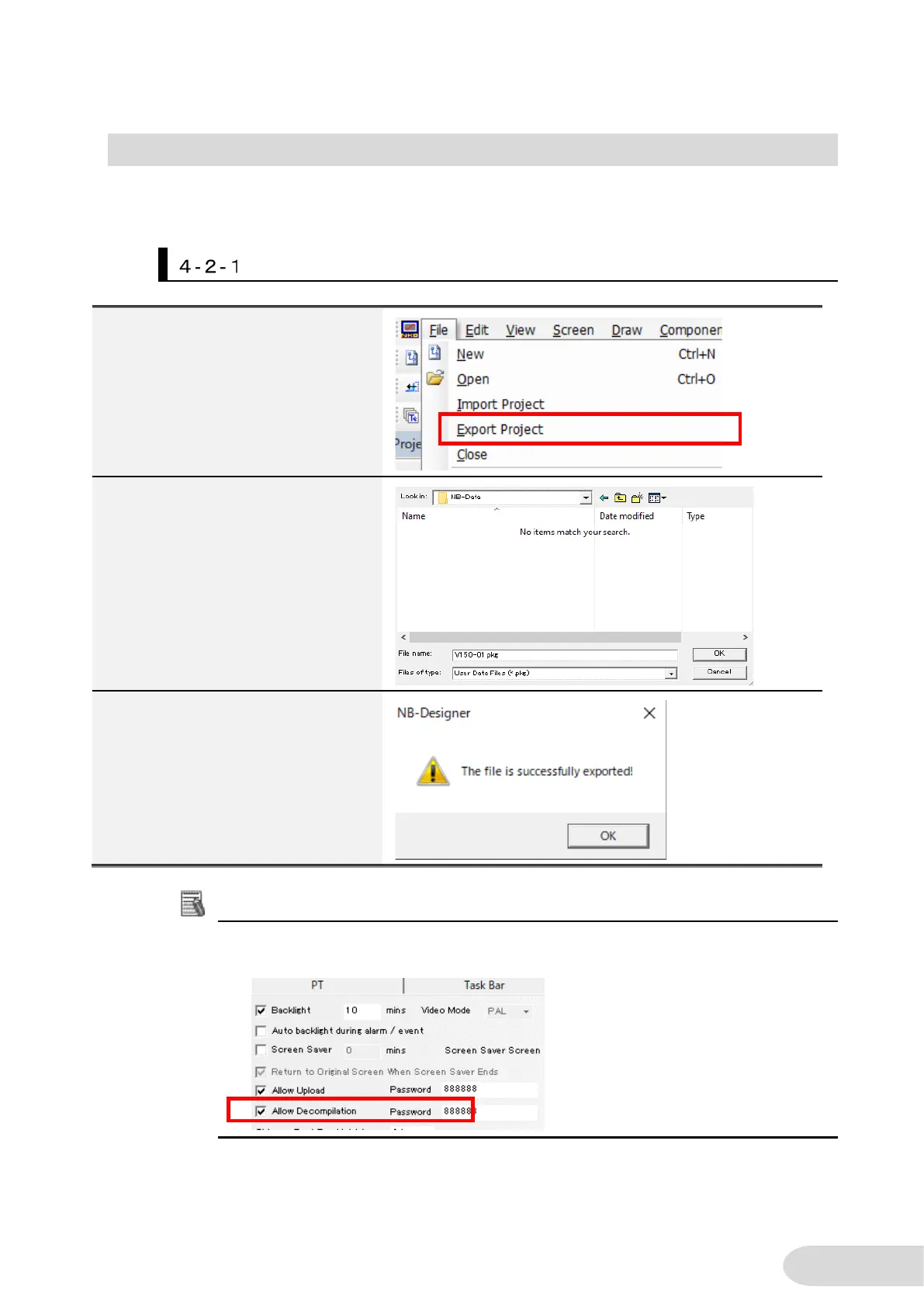4-2 Project Import and Export from NB-Designer Menu
When you upload a project from the NB unit, a .pkg file is generated. It was necessary to decompile
the .pkg file in NB-Manager to open the project. In versions of 1.50 or higher, the NB-Designer menu
allow you to export or import a project to/from a .pkg file.
Example (Export)
Additional Information
To perform a decompilation, click PT Property and open the PT Extended Property tab.
Then check the Allow Decompilation box to enter a password.
Start NB-Designer and select
File - Export Project.
Select an export destination for
a .pkg file.
The export operation will
succeed if the project is ready to
be appropriately compiled.
