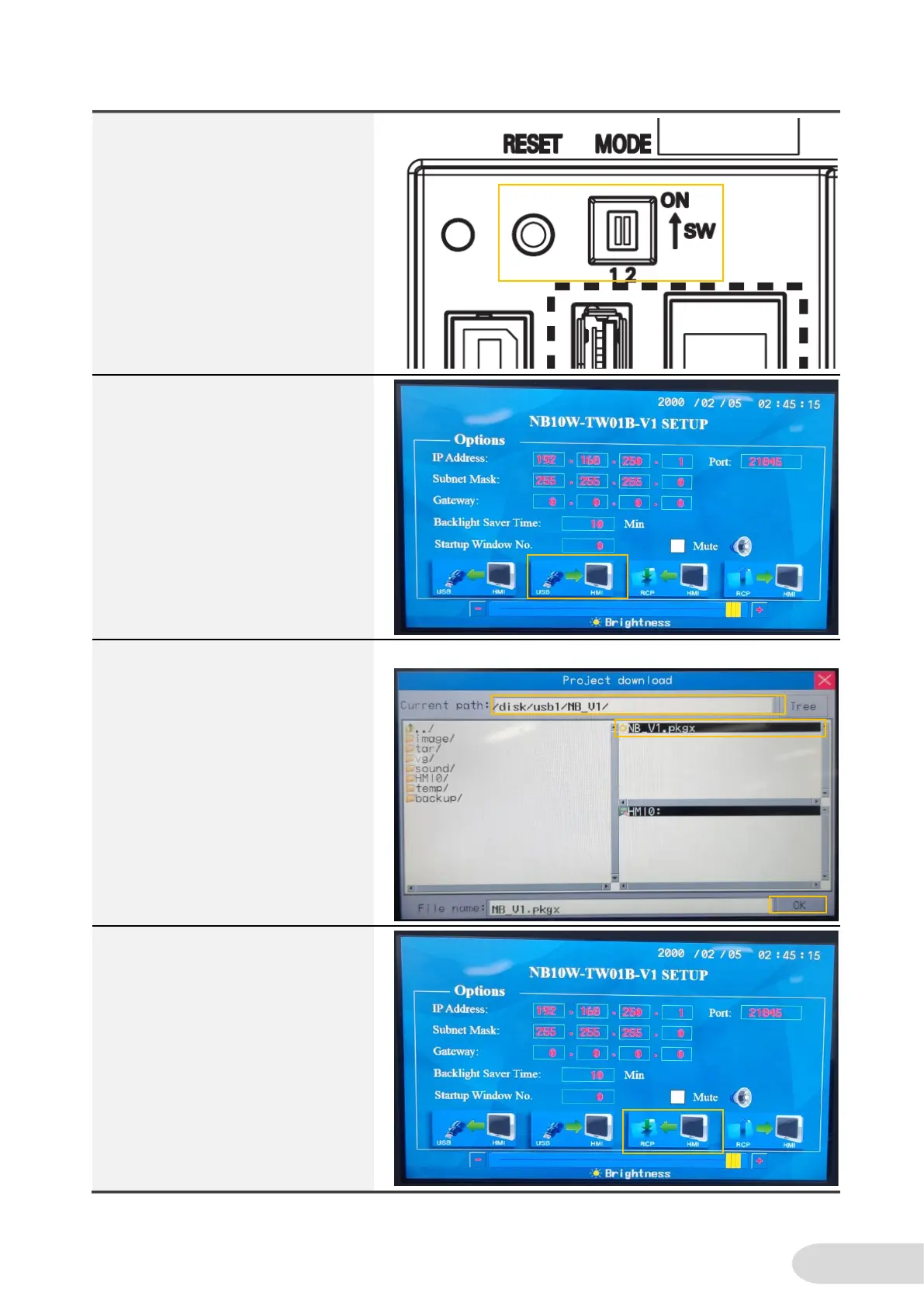2. Enter the System Setting Mode
following the procedures below.
(1) Set both the DIP switches
SW1 and SW2 on the back side
to ON.
(2) Press the Reset switch,
restart the NB Unit, and then it
enters into the System Setting
Mode.
4. Select the .pkgx project to
download and touch the OK
Button. The selected project is
downloaded to the HMI.
