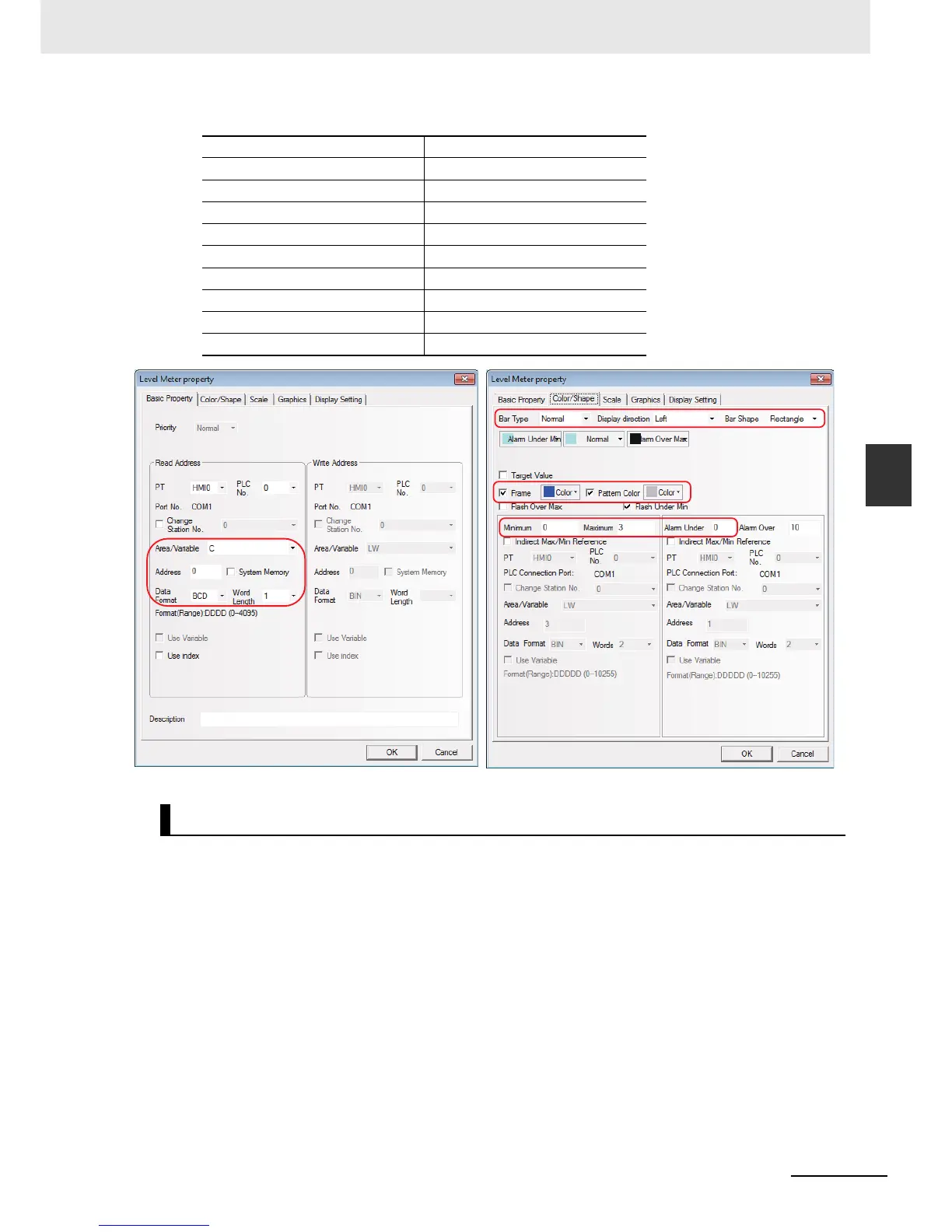4-17
4 Screen Creation
NB-series Programmable Terminals Startup Guide Manual(V109)
4-4 Screen Creation
4
The attribute settings are:
The [2 Open] screen will be displayed when the motor for garage door opening control is activated.
Configure functions below:
• Fixed text indicating the garage door state.
• Bit Button components, allocated to [Open], [Stop] and [Close] garage door operations respectively.
Read Address C 0
Bar Type Standard
Display Direction Left
Bar Shape Rectangle
Frame Color Blue
Pattern Color Light grey
Normal Color Light cyan
Alarm Under Min Color Light cyan
Min. / Max. Value 0/3
Alarm Under Value 0
[2 Open]
