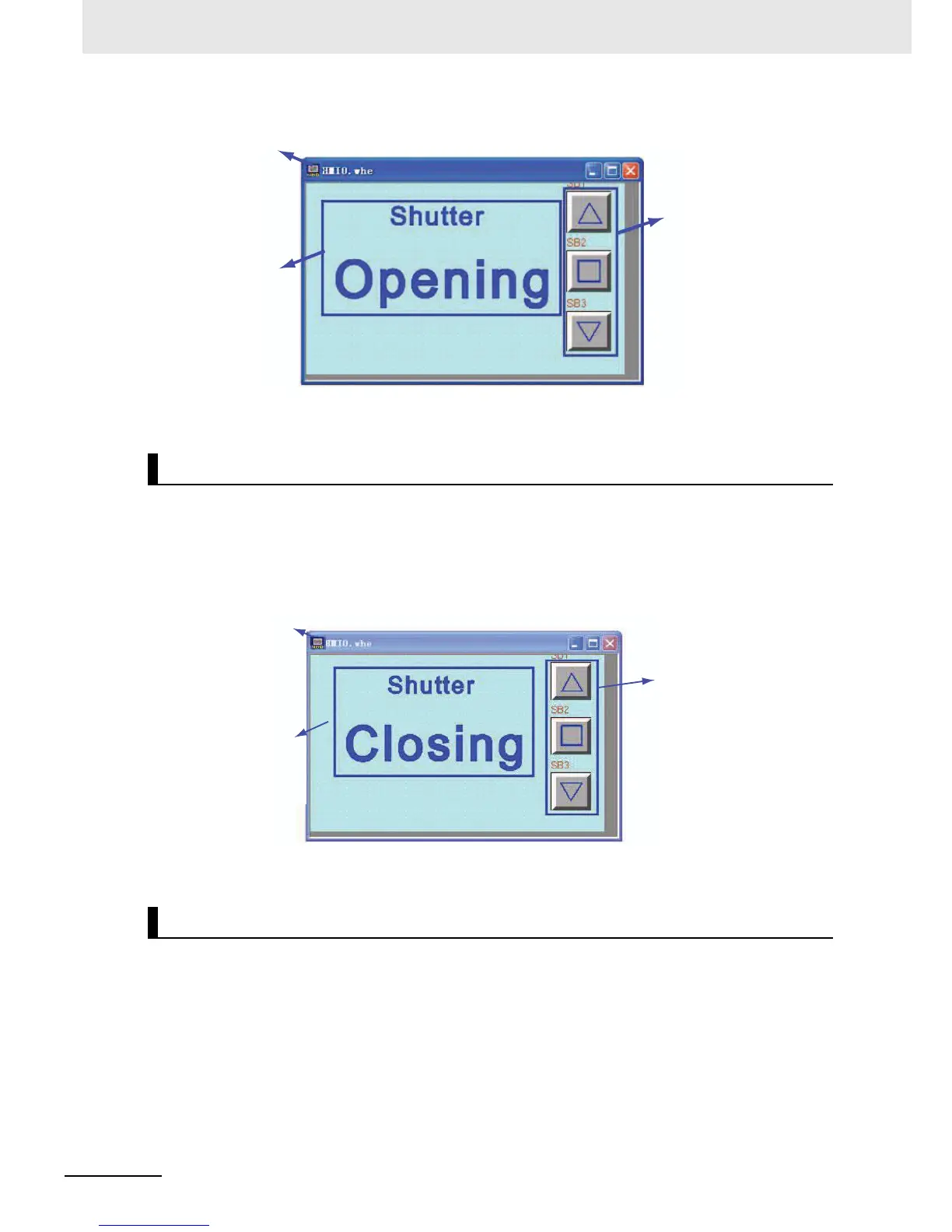4 Screen Creation
4-18
NB-series Programmable Terminals Startup Guide Manual(V109)
The whole screen is shown below. The creating method is the same as that of [1 Wait].
a Screen b Fixed Text c Bit Button components
The [3 Close] screen will be displayed when the motor for garage door closing control is activated.
Configure functions below:
• Fixed text indicating the garage door state.
• Bit Button components, allocated to [Open], [Stop] and [Close] garage door operations respectively.
The whole screen is shown below. The creating method is the same as that of [1 Wait].
a Screen b Fixed Text c Bit Button components
The [4 Stop] screen will be displayed when all the conditions below are satisfied.
• The opening and closing motors are not activated.
• The upper limit LS and lower limit LS are OFF.
• The Maintenance button is OFF.
Configure functions below:
• Bit Lamp indicating the garage door state. To make the whole screen flashed to call attention.
• Bit Button components, allocated to [Open], [Stop] and [Close] garage door operations respectively.
[3 Close]
[4 Stop]
a
b
c
a
b
c
