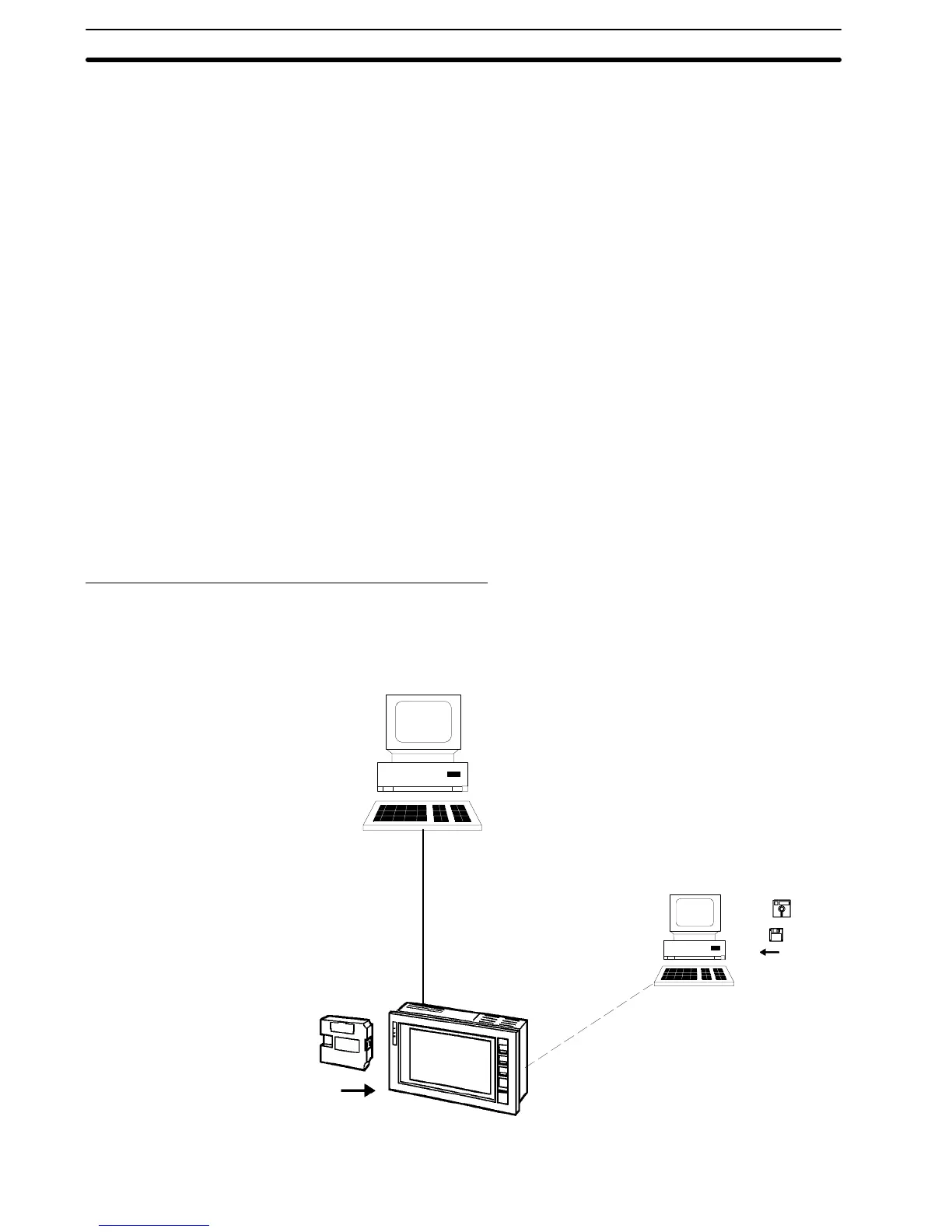'
• Display history data by sequence or by frequency (from PT to host computer
only)
Theonlinetransfercommands allowbatch datatransfer which simplifiessystem
modification and maintenance.
Main applications:
• Partial screen modification
• Screen switching when setting up a production line
• Data backup
1-3 System Configuration
The system configurationusing the RS-232C Interface Unit or the RS-422Inter-
face Unit is shown below.
PT
The PT displays monitored data from the production line and instructions to the
factory workers. It notifies the host computer of switch ON/OFF settings and nu-
meric inputs.
Host Computer
Controls the PT display and status. Processes data notified by the PT.
Support Tool
Creates the screens for display by the PT.
RS-232C Interface Unit System Configuration
Create a one-to-one connection between the host computer and PT when the
RS-232C Interface Unit is used.
Host computer: Personal computer or FA computer
RS-232C cable
(max. 15 m)
RS-232C
Interface
Unit
IBM PC/AT or
compatible
NT-series
Support Tool
RS-232C cable
Section 1-3
