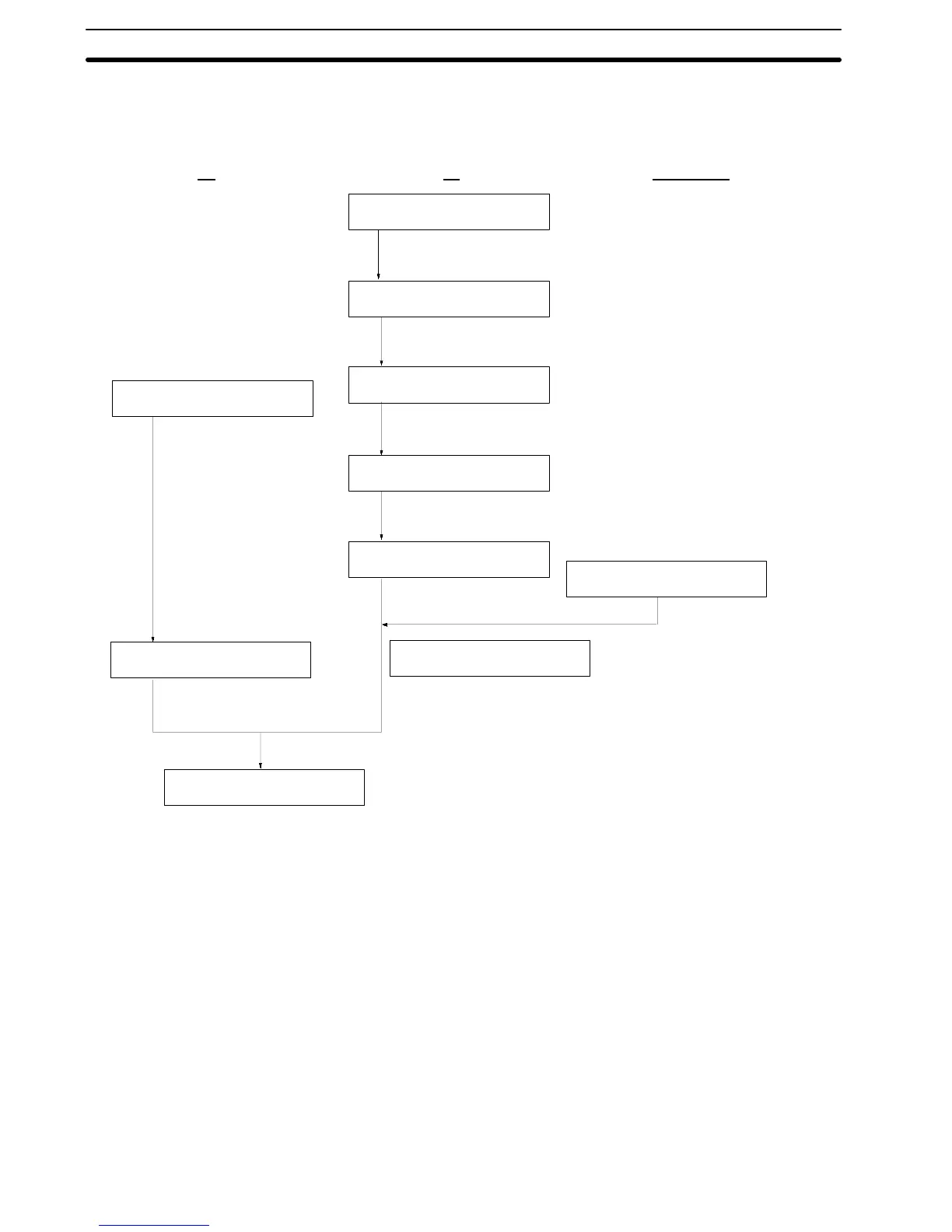)
1-4 Before Operating
Follow the procedure indicated below before operating a PT with
RS-232C/RS-422 Interface Unit installed.
Support Tool
Check the PT power supply and
ground cable connections.
Install the RS-232C/RS422
Interface Unit.
Check settings and communica-
tions.
Create the host computer pro-
gram.
Check and set the PT and
RS-232C/RS422 Interface Unit.
Connection to the host computer.
Transfer screen data
Create screens with the Support
Tool
Check and change the host
computer connections.
Trial operation
Refer to the NT-series
Support Tool Manual.
Refer to the appropriate
PT Manual
PTPC
Refer to the appropriate
Host Computer Manual
Refer to the appropriate
Host Computer Manual
Refer to the appropriate
PT Manual
Refer to page 15.
Refer to page 13.
Refer to page 12.
Section 1-4