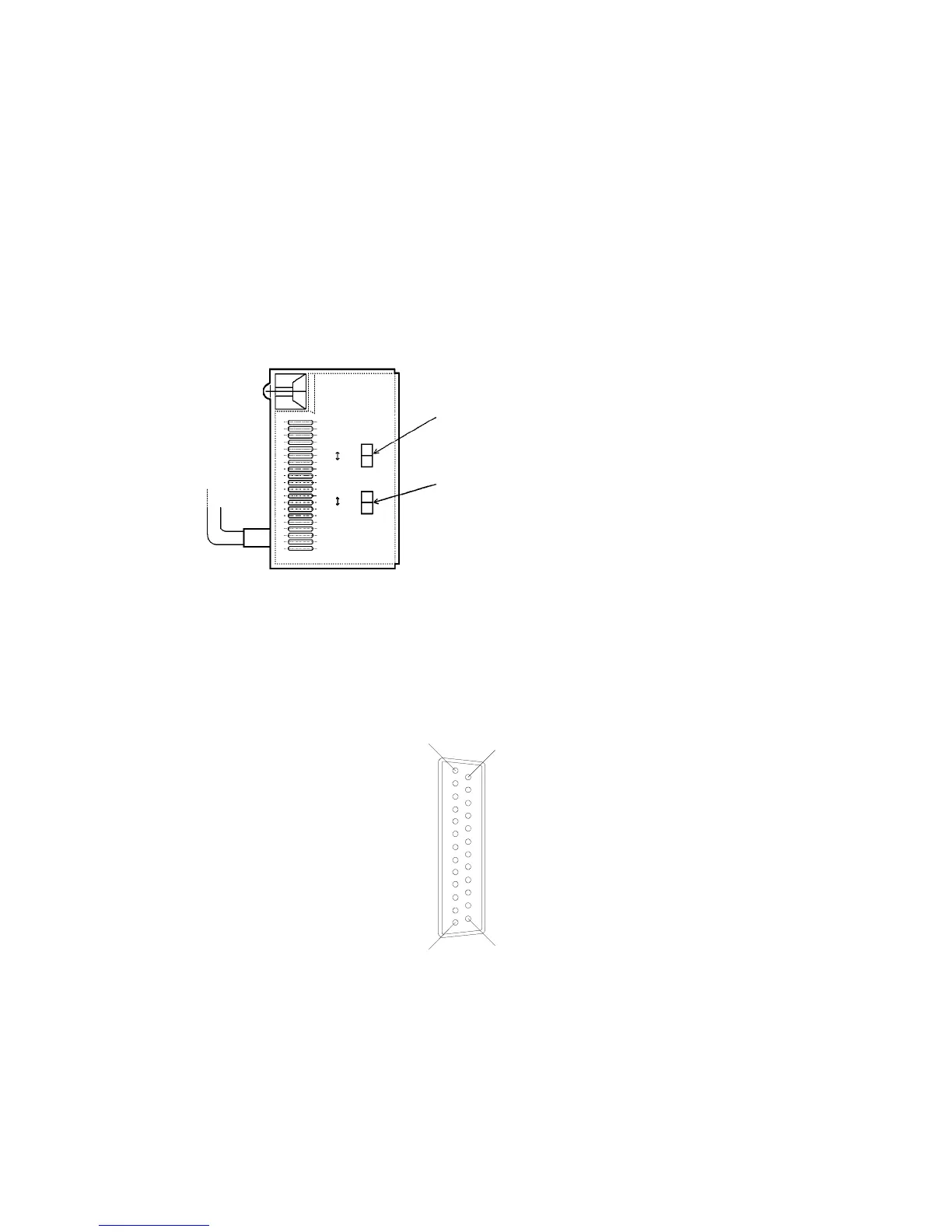#
Appendix C
Connections Using Different Cable Types
The Link Adaptor allows an RS-232C cable to be connected to an RS-422 or an optical fiber cable.
The connecting cable wiring to the pins depends on the specification of the host computer connector. Check the
specification of the host computer connector before wiring according to the Link Adaptor connector specification.
Link Adaptors
The Link Adaptor is a converter to connect different types of communication cables together. Set the switches as
shown below when a Link Adaptor is used.
The B500-AL004 (-P) Link Adaptor is used.
CTS
0V
External
Enable
Disable
Termination
resistance
CTS setting. Always leave this switch set to 0 V.
Termination resistance setting
Set ON if an RS-422 cable is connected to the
host.
Link Adaptor Connector Specifications
RS-232C Cable Connection
Connector: RS-232C
Electrical characteristics: Complies with EIA RS-232C
Signal direction: Signal input and output is relative to the PT.
14
1
13
25