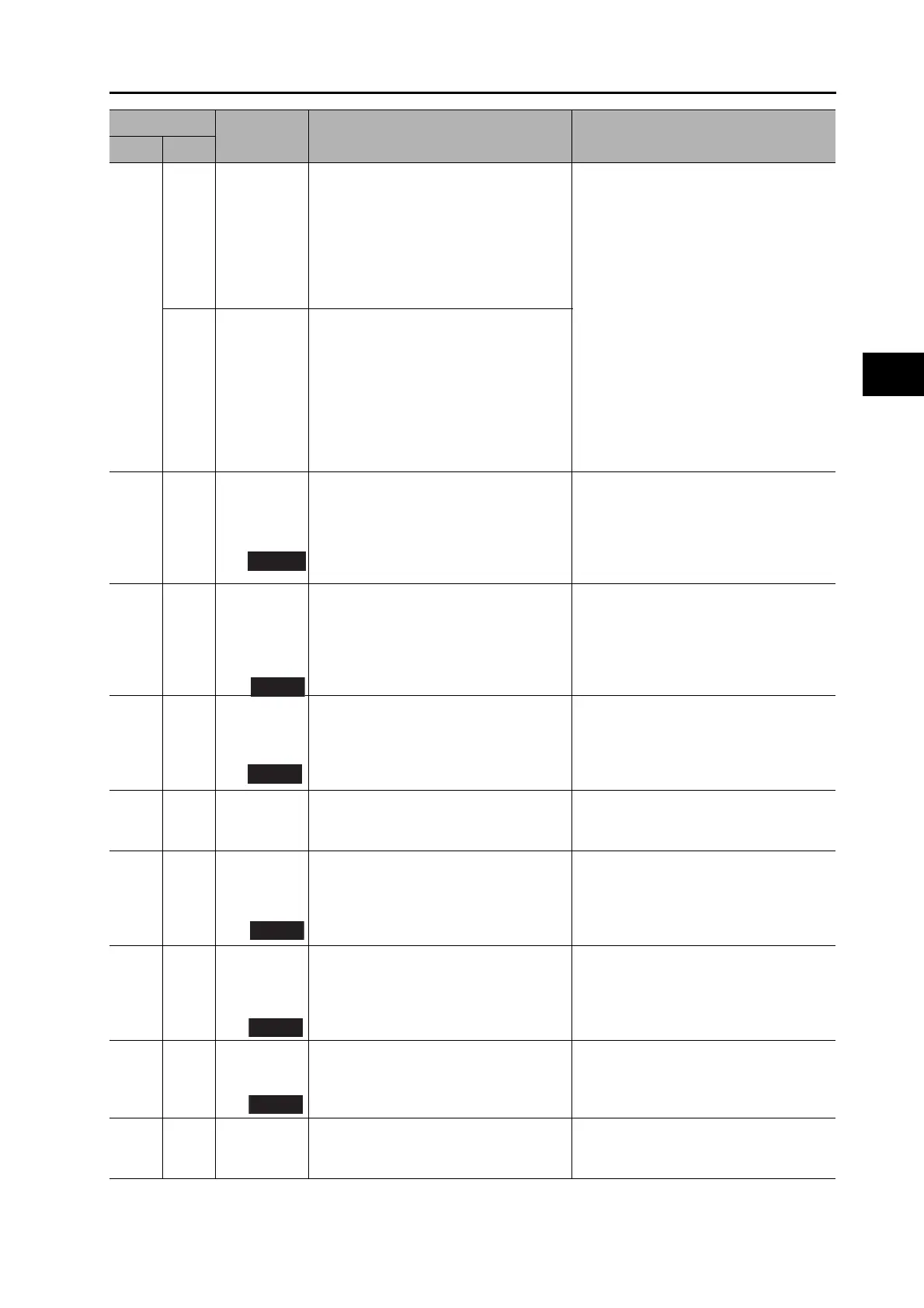12-20
12-4 Troubleshooting
OMNUC G5-series AC Servomotors and Servo Drives User’s Manual (with Built-in EtherCAT Communications)
12
Troubleshooting and Maintenance
38
0
Drive
Prohibition
Input Error 1
When the Drive Prohibition Input
Selection (3504 hex) was set to 0, both the
Forward Drive Prohibition Input (POT) and
the Reverse Drive Prohibition Input (NOT)
turned ON. When object 3504 hex was set
to 2, either the Forward Drive Prohibition
input or the Reverse Drive Prohibition
input turned ON.
Check for any problems with the switches,
wires, and power supplies that are
connected to the Forward Drive
Prohibition input or the Reverse Drive
Prohibition input. In particular, check to
see if the control signal power supply (12
to 24 VDC) turned ON too slowly.
1
Drive
Prohibition
Input Error 2
When object 3504 hex was set to 0,
EtherCAT communications were
interrupted and either POT or NOT was
ON, an operation command (such as a
trial run or FFT) was received from the
CX-Drive. Conversely, POT or NOT
turned ON while operation was being
performed for a CX-Drive operation
command.
40 0
Absolute
encoder
system down
error
The voltage of the built-in capacitor
dropped below the specified value
because the power supply to the encoder
or the battery power supply was down.
Connect the battery power supply, and
then clear the absolute encoder.
Unless the absolute encoder is cleared,
the error cannot be reset.
41 0
Absolute
Encoder
Counter
Overflow
Error
The multi-rotation counter of the encoder
exceeded the specified value.
• Set the Operation Switch When Using
Absolute Encoder (3015 hex) to an
appropriate value.
• Make sure that the traveling distance
from the origin of the machine is no more
than 32,767 revolutions.
42 0
Absolute
Encoder
Overspeed
Error
The Servomotor rotation speed exceeded
the specified value when only the battery
power supply was used during a power
interruption.
• Check the power supply voltage (5V
±5%) on the encoder side.
• Check the connections to connector
CN2. Unless the absolute encoder is
cleared, the error cannot be reset.
43 0
Encoder
Initialization
Error
An encoder initialization error was
detected.
Replace the Servomotor.
44 0
Absolute
Encoder
1-rotation
Counter Error
The encoder detected a 1-rotation counter
error.
Replace the Servomotor.
45 0
Absolute
Encoder
Multi-rotation
Counter Error
The encoder detected a multi-rotation
counter error.
Replace the Servomotor.
47 0
Absolute
Encoder
Status Error
The rotation of the encoder was higher
than the specified value when the power
supply was turned ON.
Do not let the Servomotor move when the
power supply is turned ON.
48 0
Encoder
Phase-Z Error
A missing serial incremental encoder
phase-Z pulse was detected.
The encoder is faulty.
Replace the Servomotor.
Error No. (hex)
Name Cause Measures
Main Sub
ABS
ABS
ABS
ABS
ABS
ABS