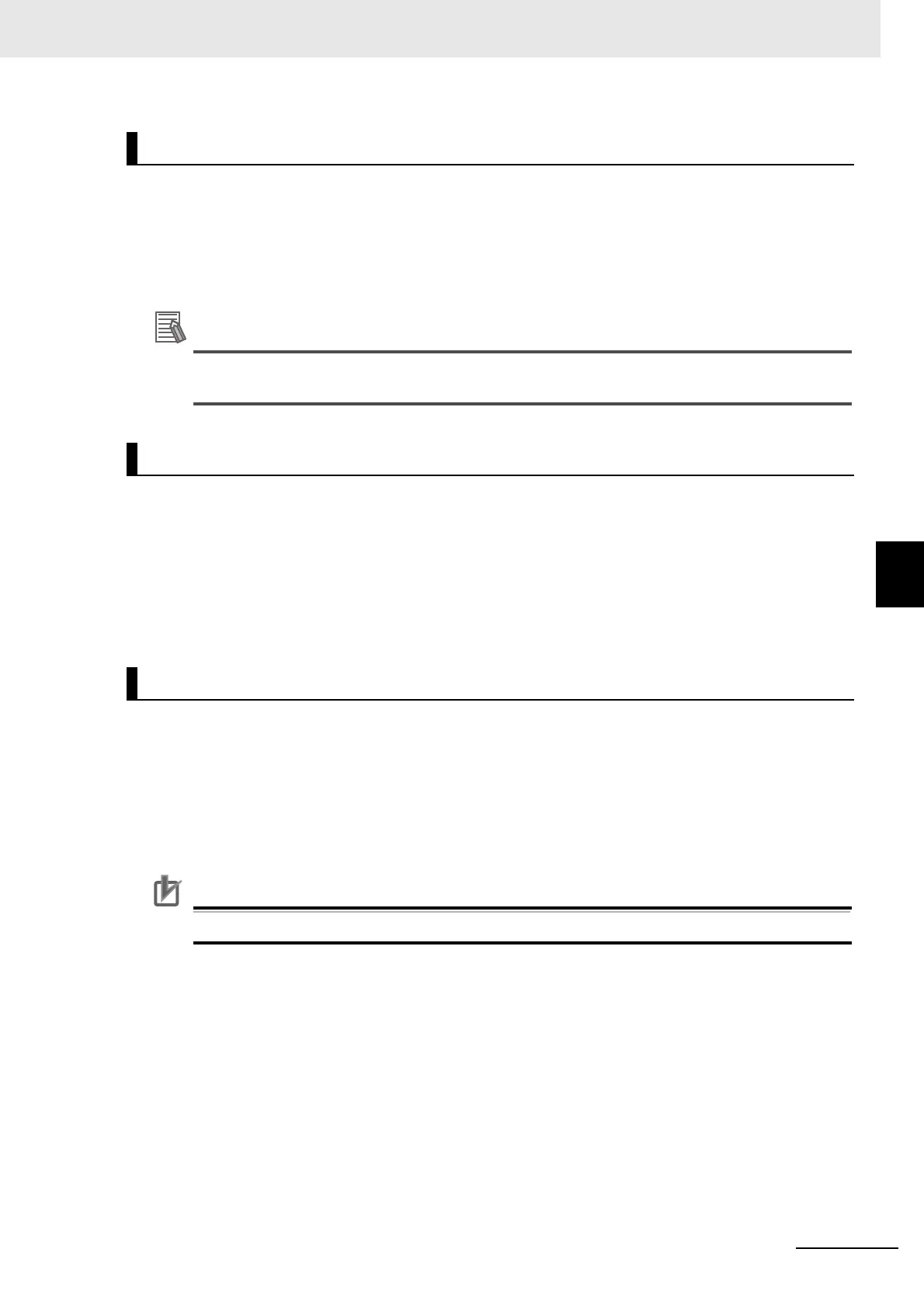5 - 17
5 EtherCAT Communications
G5-series Linear Motors/Servo Drives With Built-in EtherCAT Communications
5-8 Sysmac Device Features
5
The serial number saved in the nonvolatile memory of the G5-series Servo Drive is displayed in the
Serial Number (1018-04 hex). Controllers that support Sysmac Device Features can use this serial
number to check the network configuration.
To enable this check, in Sysmac Studio, set [Serial No. Check Condition] to [Set Value = Actual Unit]
on the [EtherCAT Edit] screen.
If the set condition is not met, a Network Configuration Check Error will occur.
This network configuration check detects any slave devices that have been replaced, which
prevents you from forgetting to set parameters on those slaves.
The ESI Specification is a set of specifications that define the entries required in an EtherCAT Slave
Information (ESI) file.
Controllers that support Sysmac Device Features can use the Option function defined in the ESI
Specification to identify the backup parameters stored on slaves.
The backup parameters on an identified slave can be backed up and restored from Sysmac Studio.
For the parameters backed up with the G5-series Servo Drive, refer to Store Parameters on page
A-27.
The Slave Information Interface (SII) is an interface area in the nonvolatile memory of an EtherCAT
slave that stores the configuration information specific to that EtherCAT slave.
Sysmac Device EtherCAT slaves check the SII information from the slave side.
If one of these slaves finds that SII information with which it cannot operate was written, it generates
an SII Check Error (Error No. 88.3). If this error persists even after turning OFF and then ON the
power again, contact your OMRON sales representative.
Precautions for Correct UsePrecautions for Correct Use
Do not use third-party or any other configuration tools to edit the SII information.
Serial Number Display
Compliance with ESI Specification (ETG.2000 S (R) V1.0.1)
SII Data Check
