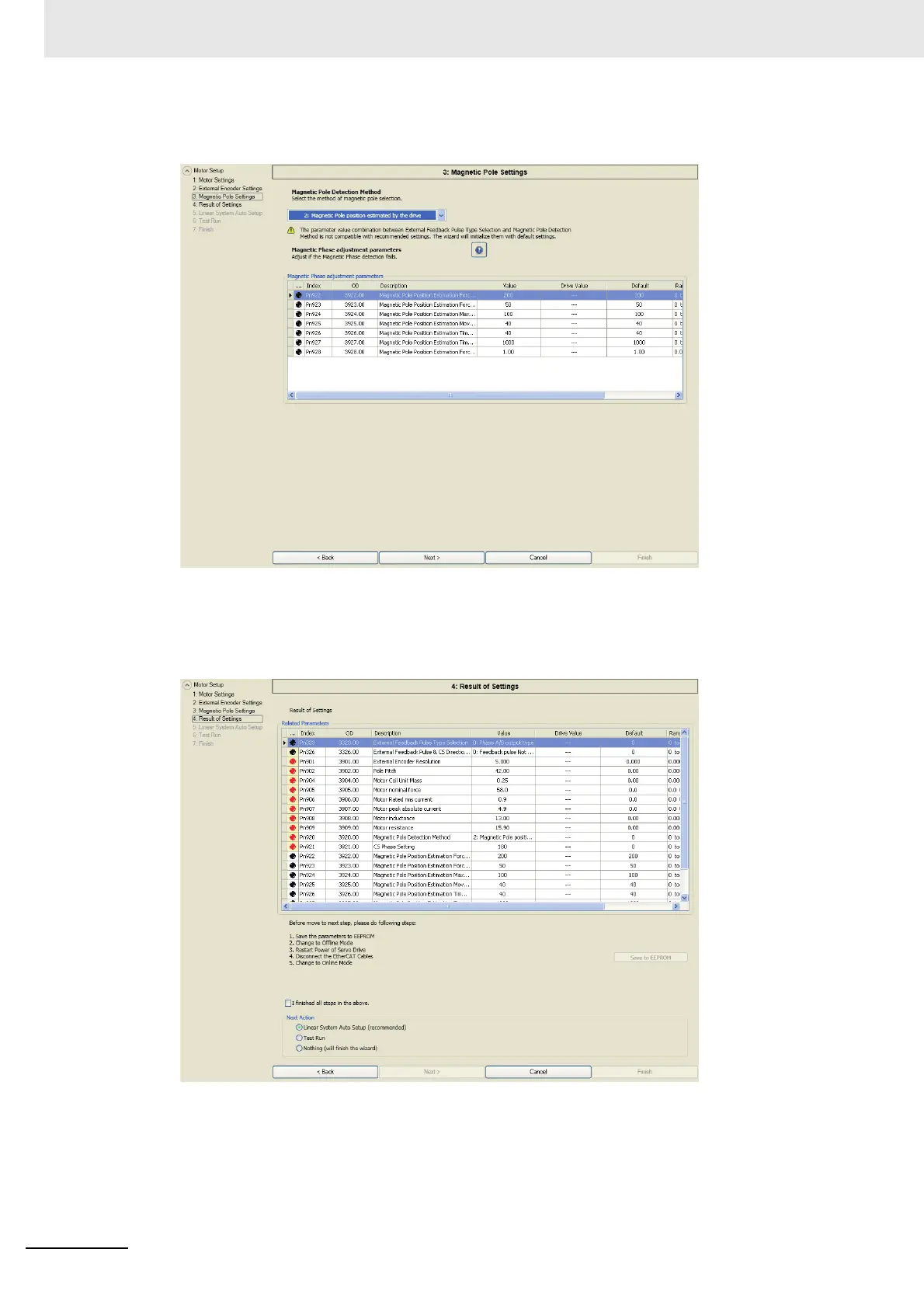10 Operation
10 - 18
G5-series Linear Motors/Servo Drives With Built-in EtherCAT Communications
6
Select [2: Magnetic Pole position estimated by the drive] from [Magnetic Pole Detection
Method].
For the Magnetic Pole Detection Method setting, refer to Setting the Magnetic Pole Detection
Data on page 10-9.
After selecting, click [Next] button.
7
The following screen appears.
This screen shows the parameter settings that have been generated based on the settings
configured in the previous steps, which cannot be changed in this step.
If they are not as you intended, restart the procedure from step 1.
