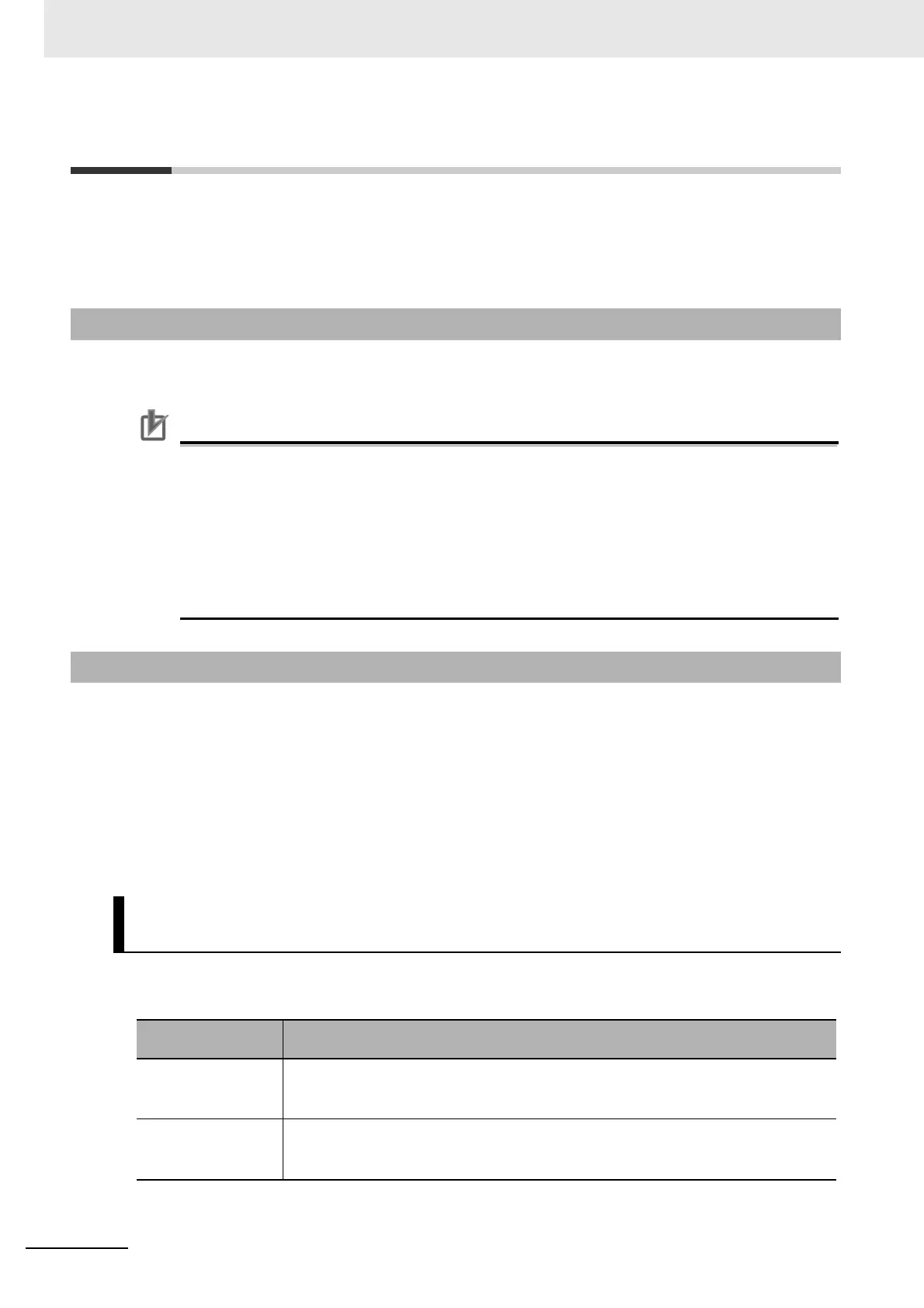6 Unit Settings
6 - 2
NX-series Communications Interface Units User’s Manual (W540)
6-1 Unit Operation Settings
The following operation settings are made for a CIF Unit from the Support Software.
• Communications specifications
• Transmission buffering
• Event levels
You must set the communications specifications for the ports on the C
IF Units. Refer to 2-1-2 Specifica-
tions of Individual Units on page 2
-3 for the items to set and the setting ranges.
Precautions for Correct Use
If all of the following conditions apply, set the number of characters to determine the end to 35.
• The CIF Unit is connected to a Communications Coupler Unit.
• An NJ/NX-series CPU Unit is used as
the communications master.
• Modbus-RTU communications commands are executed.
In other conditions, you can set the number of characters to determine the end to any value.
Refe
r to 2-1-2 Specifications of Individual Units on page
2-3 for the setting ranges.
The send data from the CPU Unit or communications master to a CIF Unit may sometimes be divided
into pieces and sent over multiple cycles. With transmission buffering, CIF Unit first stores the divided
send data in a send buffer inside the CIF Unit. When all of the send data has been received, the CIF
Unit sends all of it at the same time on the serial line.
When transmission buffering is not used, each piece of the send data sent separately from the CPU
Unit or communications master to the CIF Unit is immediately sent to the serial line. Therefore, in this
case, the data sent from the CIF Unit to the serial line may also be divided into pieces.
You can enable or disable transmission buffering with a setting on the Support Software.
The differences in how send data is sent with and without transmission buffering are described in the
following table.
6-1-1 Communications Specifications
6-1-2 Transmission Buffering
Differences between When Transmission Buffering Is Enabled and
Disabled
Transmission buff-
ering
Features
Enabled
(default)
• The send data that is sent to the serial line is never divided into pieces.
• Time is required to start sending the send data to th
e serial line after it is sent from the
communications master.
Disabled • The send data that is sent to the serial line may be divided into pieces.
• Little time is required to start sending the send data
to the serial line after it is sent
from the communications master.