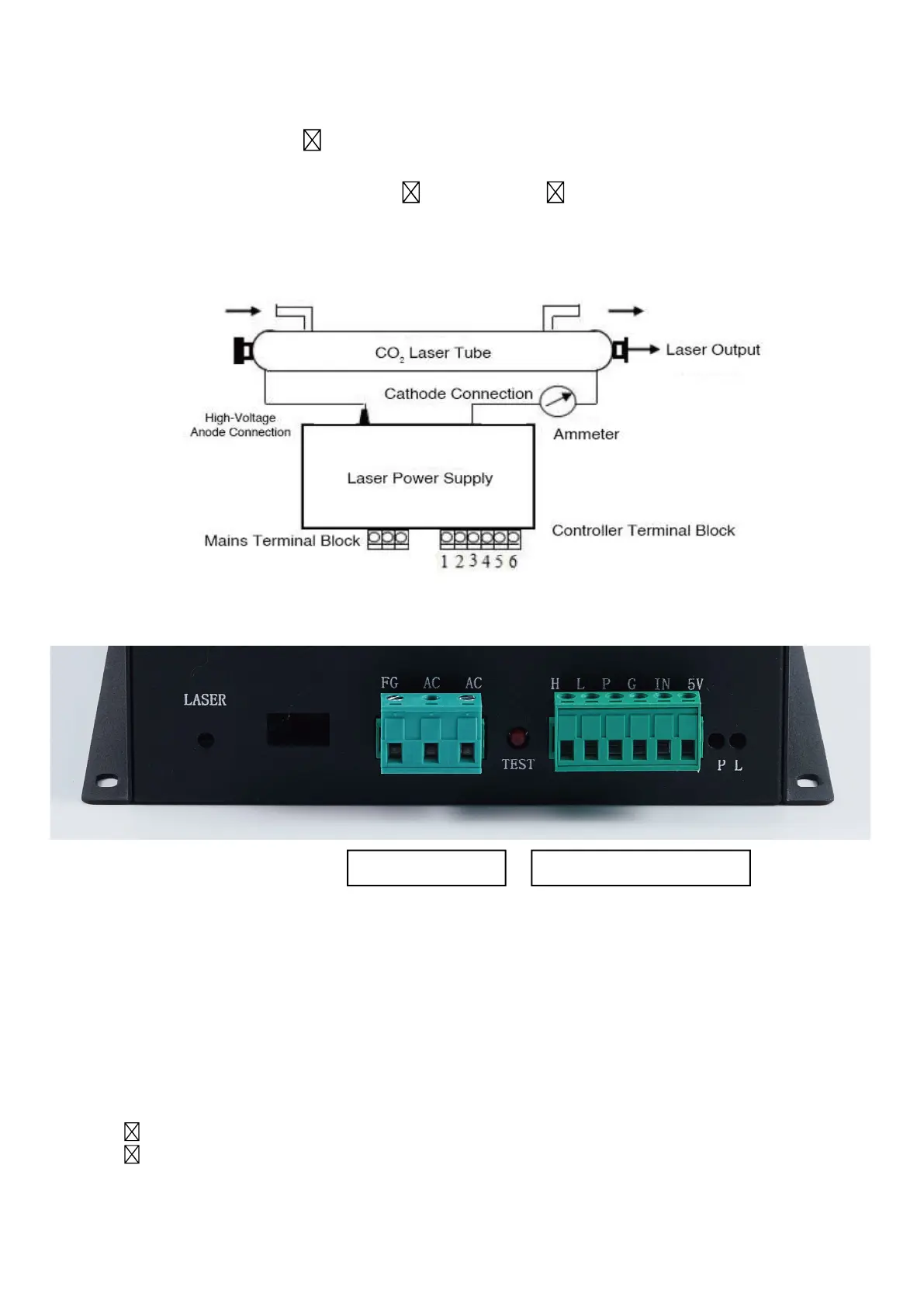Terminals
Overall Diagram
• Just like your CO laser, this power supply should be kept in a room with
environmental control to ensure proper operation. The acceptable tempera-
ture range for this device is 22 to 149℉ ( 30 to 65℃). The acceptable
humidity is ≤85%.
The first bank is a screw terminal block that connects your laser power supply to the
power input from your home or business's main power. If you are assembling your laser,
you will need to install the wiring correctly yourself.
Place the wires into the proper slot &
tighten them into place with the block's built-in sc
rews. If this is a compatible replacement part,
you can simply plug in the old terminal block. If this is a replacement part for a device that
formerly had four slots in this location, the laser return wire from the cathode is instead
located on the rear of this device; the other three wires should still be in the same order:
FG: Ground Wire for the Mains & Case
AC : Neutral Wire to 110/220V Power
AC : Liv
e Input from
110/220V Power
[ ]
[ ]
FG AC AC H L P G IN 5V