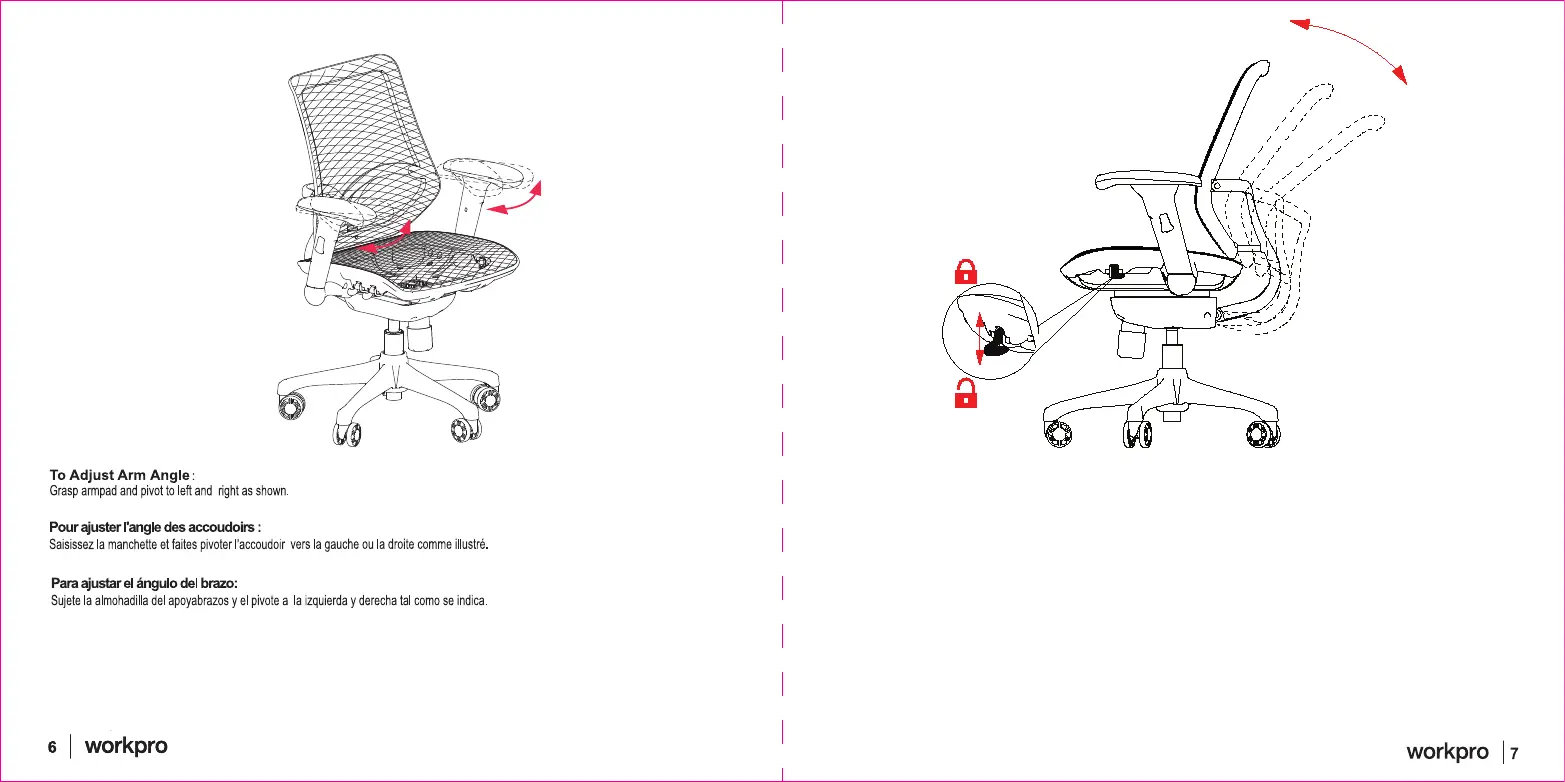TO OPERATE TILT LOCKOUT
The back tilt is unlocked if the lever is downward. The back tilt is locked if the lever is upward.
Unlock the back tilt. Step1. Push down the lever under the left side of chair. Step2. Lean back a little. Step3. Back tilt unlocks.
Lock to the position. Step1. Lean back to the position you want (3-way, as shown in the attached file) Step2. Pull up the lever under the left side of chair.
Step3.Back tilt locks.
FONCTIONNEMENT D’UN BLOCAGE DE L’INCLINAISON
La bascule est déverrouillée si le levier est rabaissé. La bascule est verrouillée si le levier est relevé.
Déverrouiller la bascule. Étape 1. Poussez le levier vers le bas sous le côté gauche de la chaise. Étape 2. Le pencher un peu. Étape 3. La bascule se
déverrouille.
Verrouiller la bascule. Étape 1. Le pencher dans la position désirée (3 manières, comme indiquées dans le fichier joint). Étape 2. Tirez le levier sous le
côté gauche de la chaise. Étape 3. La bascule se verrouille.
OPERACIÓN DEL BLOQUEO DE LA INCLINACIÓN
Si la palanca se mueve hacia abajo, se desbloquea la inclinación del respaldo. Si la palanca se mueve hacia arriba, se bloquea la inclinación del respaldo.
Para desbloquear la inclinación del respaldo: Paso 1: Presione hacia abajo la palanca ubicada en el lado izquierdo de la silla. Paso 2: Recuéstese
suavemente. Paso 3: La inclinación del respaldo se desbloqueará.
Para bloquear el respaldo en la posición deseada: Paso 1: Recuéstese hasta alcanzar la posición deseada (hay 3 modos, como aparece en la imagen)
Paso 2: Presione hacia arriba la palanca ubicada en el lado izquierdo de la silla. Paso 3: La inclinación del respaldo se bloqueará.