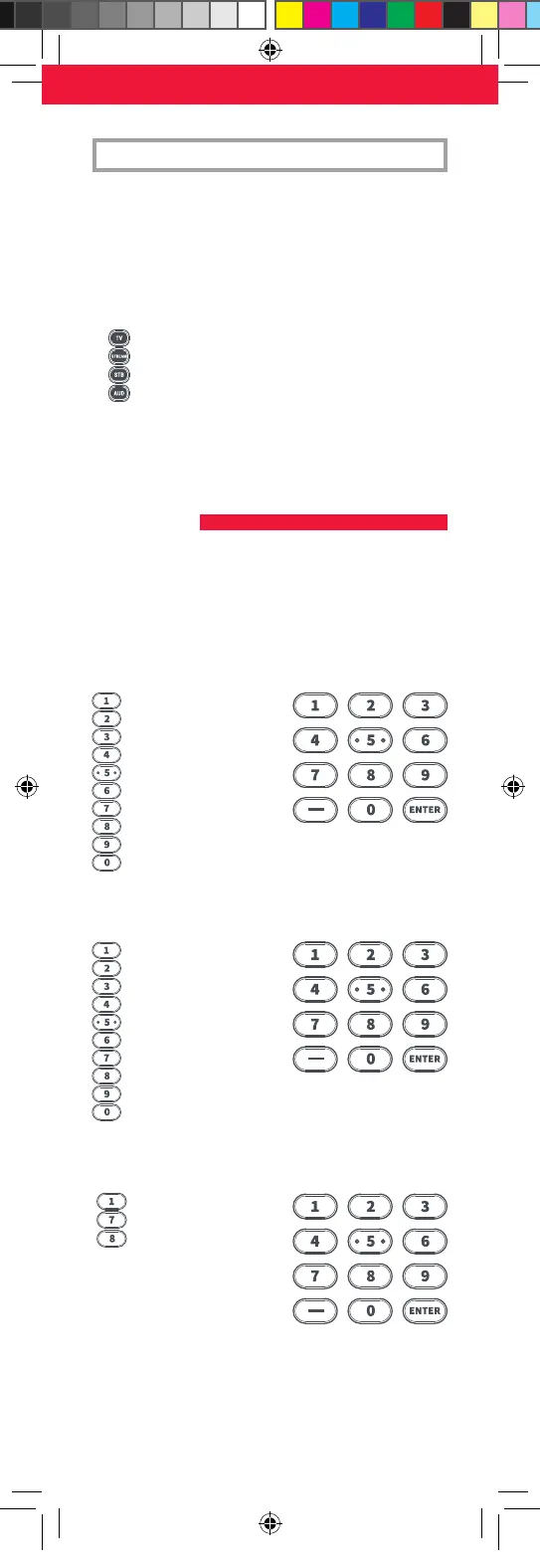14
La télécommande Essence est préprogrammée pour être
prête à l’emploi et commander certains des appareils les
plus populaires. Si vous possédez l’un des appareils suivants,
vériez si la télécommande commande cet appareil en
insérant les piles dans la télécommande et en appuyant sur
la touche associée à cet appareil :
Appareil Touche à enfoncer Appareil commandé
TV Samsung TV
STREAM Roku Streaming Box
STB Comcast Set top box
AUDIO Récepteur Yamaha
Si votre appareil n’est pas répertorié ci-dessus, ou si vous
devez congurer d’autres appareils, vous pouvez procéder de
3 façons. L’option la plus simple est SimpleSet, qui est utilisé
pour les marques et les appareils courants.
Si la marque de votre appareil est indiquée dans l’image
SimpleSet pointant vers une touche, vous pouvez utiliser
l’outil SimpleSet décrit dans cette section. Trouvez la marque
de votre appareil et prenez en note la touche qui lui est
associée.
TV
LG
Onn, Insignia
Philips, Magnavox
Roku, Element
Samsung, Panasonic
Sharp, Hisense
Sony, Sanyo
TCL, RCA
Toshiba, Westinghouse
VIZIO
STREAM
AirTV, Sling TV
Apple
Microsoft
Netgear
NVIDIA
Onn
Roku
Sony
Western Digital
Xiaomi
STB
Bell
Rogers
Shaw
CONFIGURATION
SIMPLESET
713368 Essence-4 CAN_Manual URC2140 RDN1011222 incl. Codelist_75x250.indd 14713368 Essence-4 CAN_Manual URC2140 RDN1011222 incl. Codelist_75x250.indd 1401-12-2022 16:2001-12-2022 16:20