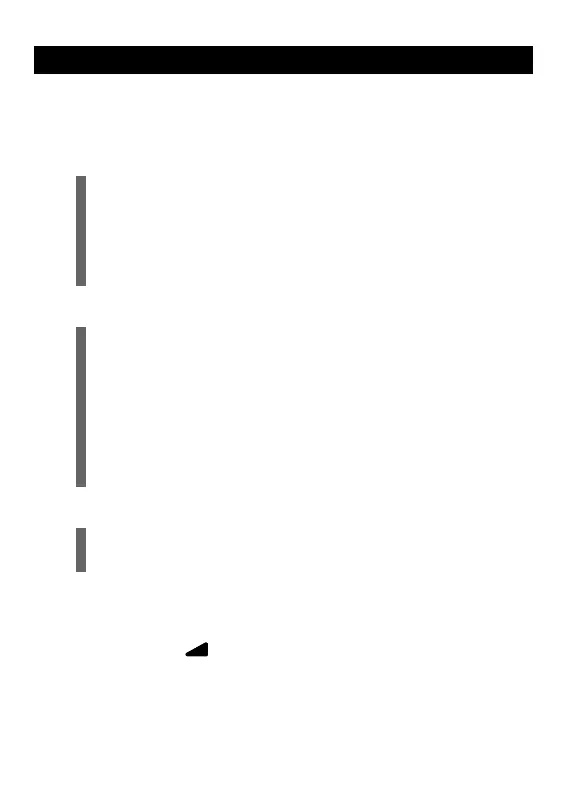6 WWW.ONEFORALL.COM
To set up your HC Receiver to work with your remote, you will need to
assign a number to it. This is a one-time process that will allow you to con-
trol individual lights separately if you purchase additional HC Receivers in
the future. To assign a number to the plug, follow these steps:
• Plug the lamp into the HC Receiver, and plug the HC
Receiver into the wall outlet. If your lamp has a power
switch it should be in the “ON” position.
• Plug the Command Centre in as close as possible to the HC
Receiver, so that they are only 10-20 cm apart (the
Command Centre can be moved after the initial setup).
• Press the Light Device key on your remote control so that
it is in Light Mode.
• Press the number you wish to assign to the HC Receiver. If
this is your first Plug, number 1 is recommended, number
2 for the second etc. The IR Indicator at the top of the
remote should blink twice.
• Press and hold the button on the HC Receiver until the red
light begins to blink.
• Point your remote control towards the Command Centre
and press the Channel Up (+) key. The red light should
stop flashing.
The remote should now operate the HC Receiver. To test it, check if the
Channel Up (+) and Channel Down (-) keys work to turn
your light on and off respectively, or if you have the HC8010 Dimmer unit,
see if the Volume up ( ) key begins to brighten or darken the light
(press again to stop).
Set up the HC Receiver
1
2
3
light Control 27-10-2006 23:21 Pagina 6
