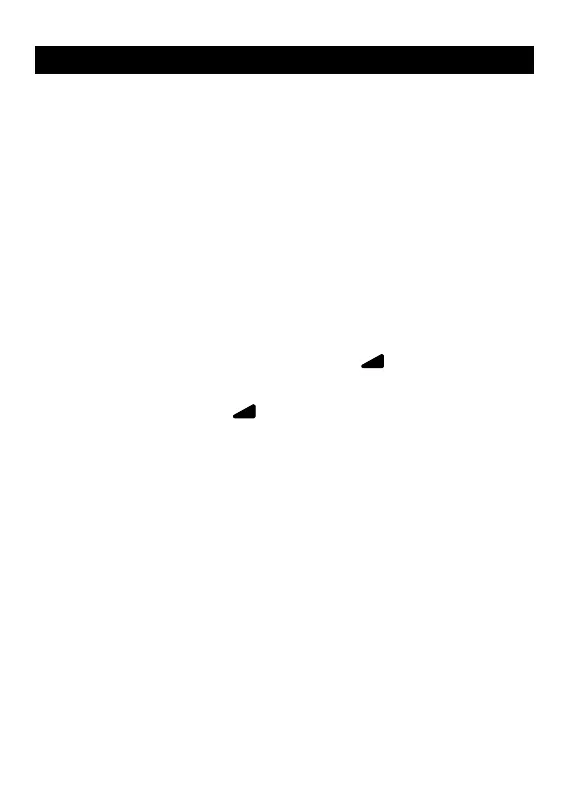WWW.ONEFORALL.COM 7
Once the HC Receiver has been assigned a number, it is ready to be used.
Remember that you need to point your remote towards the Command
Centre to control your lights, but once the HC Receiver has been set up,
the Command Centre can be placed anywhere in sight of the remote
(for example on top of you TV).
To use the remote to control your lights, select the Light Mode on the
remote by pressing the Light Device Key. Once in Light Mode you can select
which HC Receiver you want to control by pressing the number of that plug
and the IR indicator will blink twice to indicate that a number has been
selected. To operate that plug, use the following keys:
Light ON – Press Channel Up (+)
Light OFF – Press Channel Down (
-
)
Light Brighter/Dimmer* – Press Volume Up ( )
The light will cycle between dim and bright. To stop at the required
brightness, press Volume up ( ) again.
*(requires HC8010 Dimmer Unit)
The remote will remember the last light you controlled, so if you don’t
want to change between lights, it is not necessary to press a number
before pressing one of the above keys.
Controlling your lights
light Control 27-10-2006 23:21 Pagina 7
