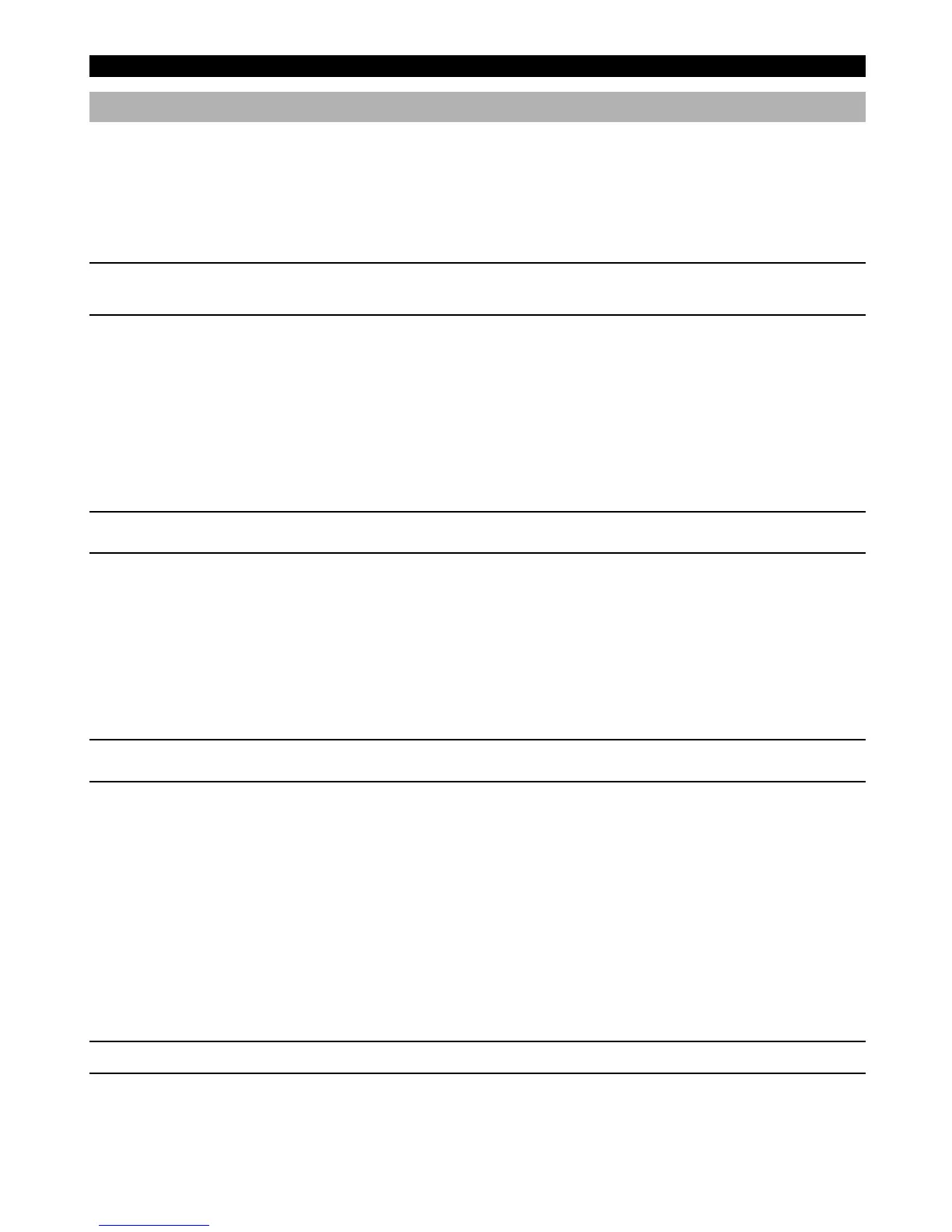WWW.ONEFORALL.COM 9
Shifted Learning
It is also possible to place a function shifted on a key to maintain the original function.
Example: to place the mono/stereo function shifted on the “red” key.
To place a shifted function on a certain key, simply follow steps 1-8 on the previous page, only press ”MAGIC” before starting step 5.
To place the (e.g. mono/stereo) function shifted on the red key, simply follow steps 1-8 on the previous page, only press ”MAGIC” then the ”red” key
(instead of ”IV”) during step 5.
To access the e.g. ”mono/stereo” function in this example; simply press ”MAGIC” then the ”red” key.
- If a Shifted Learned function is placed on the POWER, Channel and Volume keys then the “Sleeptimer” and “Colour & Brightness features will be
sacrificed.
- If you place a function shifted on a digit key (0 - 9) you need to press MAGIC twice then the digit key to access this shifted function.
To delete a learned function:
(To delete one single learned function, follow the steps below.)
Example: to delete the mono/stereo function learned on the IV key in TV mode:
1. Press and hold the MAGIC key until the rabbit comes out of the hat.
2. Press 9 7 6. The bottom part of the animated IR Indicator will blink twice.
3. Press the device key (example TV) in which the function will be deleted.
4. Press the learned key which you want to restore (example IV) twice. The IR Indicator will blink twice. (*)
- The original function (if present) of the KAMELEON 6 will be restored.
- If there is another learned function you want to delete, repeat steps 1 – 4.
To delete a ”Shifted” learned function:
(To delete one single ”shifted” learned function, follow the steps below.)
Example: to delete the mono/stereo function learned shifted on the ”red” key in TV mode:
1. Press and hold the MAGIC key until the rabbit comes out of the hat.
2. Press 9 7 6. The bottom part of the animated IR Indicator will blink twice.
3. Press the device key (example TV) in which the function will be deleted.
4. Press MAGIC then press the learned key which you want to restore (example ”red” key) twice. The IR Indicator will blink twice. (*)
- The original function (if present) of the KAMELEON 6 will be restored.
- If there is another Shifted learned function you want to delete, repeat steps 1 – 4.
To delete all learned functions within a certain mode
Example: to delete all learned functions within the TV mode:
1. Press and hold the MAGIC key until the rabbit comes out of the hat.
2. Press 9 7 6. The bottom part of the animated IR indicator will blink twice.
3. Press the mode key in which you want to delete all functions twice. In our example, press TV twice. The IR Indication will light up twice.
To delete all learned functions across all modes:
1. Press and hold the MAGIC key until the rabbit comes out of the hat.
2. Press 9 8 0. The IR Indicator will blink four times.
- If you follow steps 1 and 2 above this may also delete some other programmed functions that are listed in this manual.
Learning Feature
