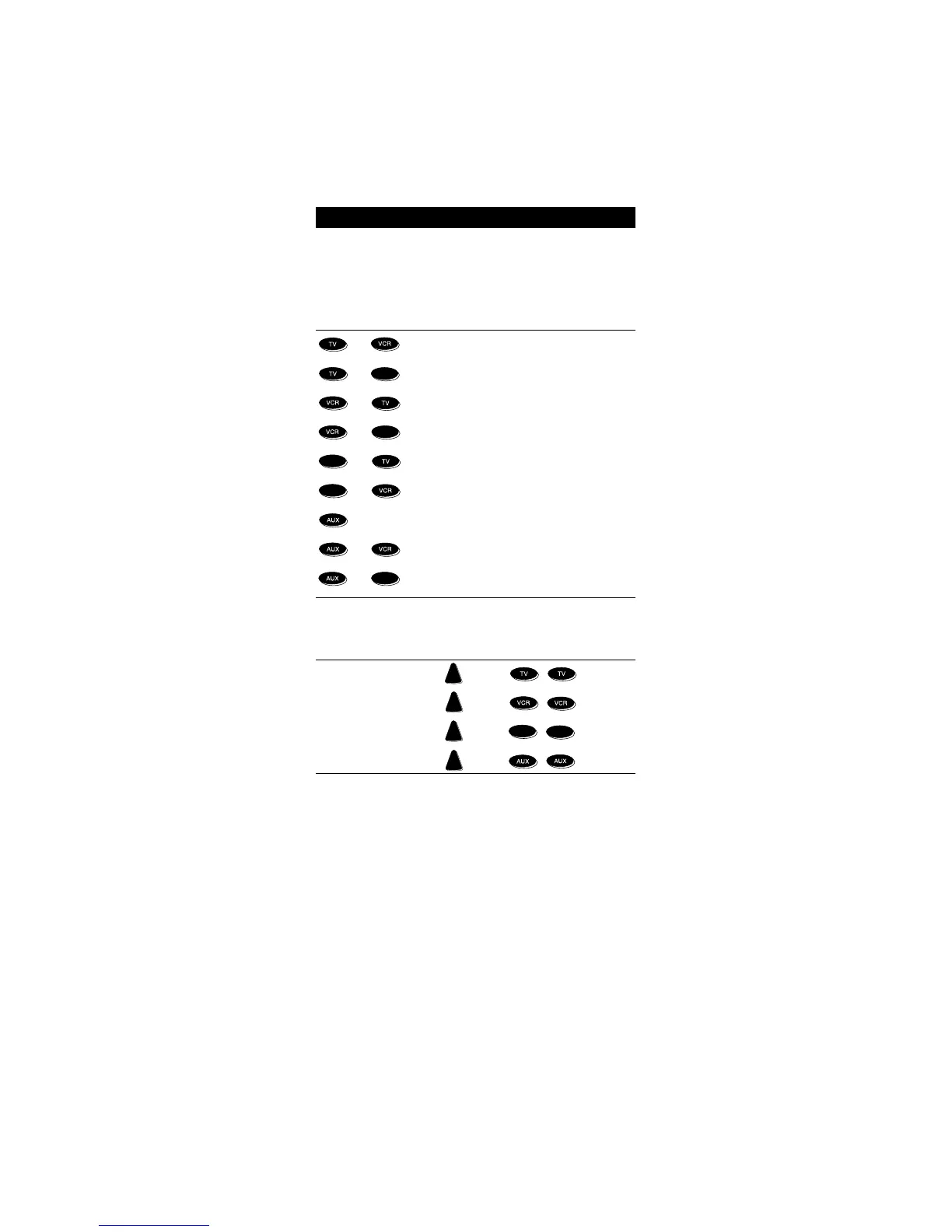Changing the Device Keys
If you want, you can change any of the device keys (TV, VCR,
SAT or AUX) to operate another type of device. The chart
below lists how to change the keys and to set up that device:
To Change: Press:
to MAGIC* 992 VCR TV,
then TV MAGIC* Code
to MAGIC* 992 SAT TV,
then TV MAGIC* Code
to MAGIC* 992 TV VCR,
then VCR MAGIC* Code
to MAGIC* 992 SAT VCR,
then VCR MAGIC* Code
to MAGIC* 992 TV SAT,
then SAT MAGIC* Code
to MAGIC* 992 VCR SAT,
then SAT MAGIC* Code
to MAGIC* 992 TV AUX,
then AUX MAGIC* Code
to MAGIC* 992 VCR AUX,
then AUX MAGIC* Code
to MAGIC* 992 SAT AUX,
then AUX MAGIC* Code
* Hold down the MAGIC key until the red light blinks twice.
To reset a device key to its original function, press:
TV key * 992 T V T V
VCR key * 992 V C R V C R
SAT key * 992 S A T S A T
AUX key * 992 A U X A U X
* Hold down the MAGIC key until the red light blinks twice.
10
Advanced Features
