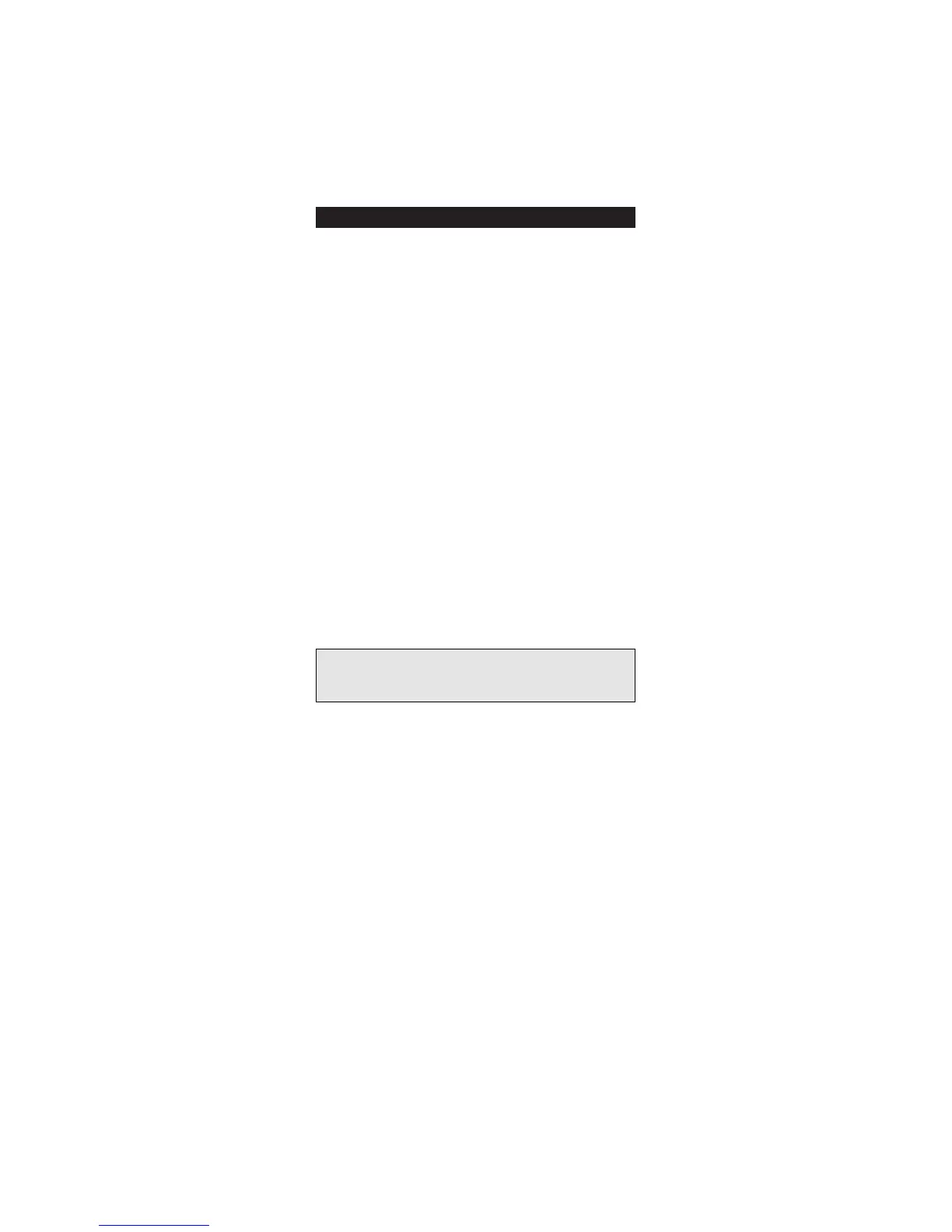ABOUT YOUR ONE FOR ALL LITE
3
THE KEYPAD
5
INSTALLING THE BATTERIES
7
SETTING UP THE LITE
Setting Up Your Device 8
Using the AUX Key 9
ADVANCED FEATURES
Reassigning the Device Keys 10
Teletext and Fastext 11
The Lite Key 11
Menu Control 12
Controlling Colour and Brightness 13
Punch-Through 14
Preventing Accidental Code Changes 14
TROUBLE-SHOOTING
Searching for Your Code 15
Code Blink Out 16
Helpful Hints 17
Consumer Help-Line 18
SET-UP CODES
Quick Code Reference 19
Televisions 20
Video Recorders 23
Satellite Receivers 25
Cable Converters 27
2
Table of Contents
Note: If you’re having problems operating all the
functions of your device, don’t worry, your ONE FOR ALL
may just need customising for your model type. Just call
our consumer help-line and we’ll get you on the right track.
