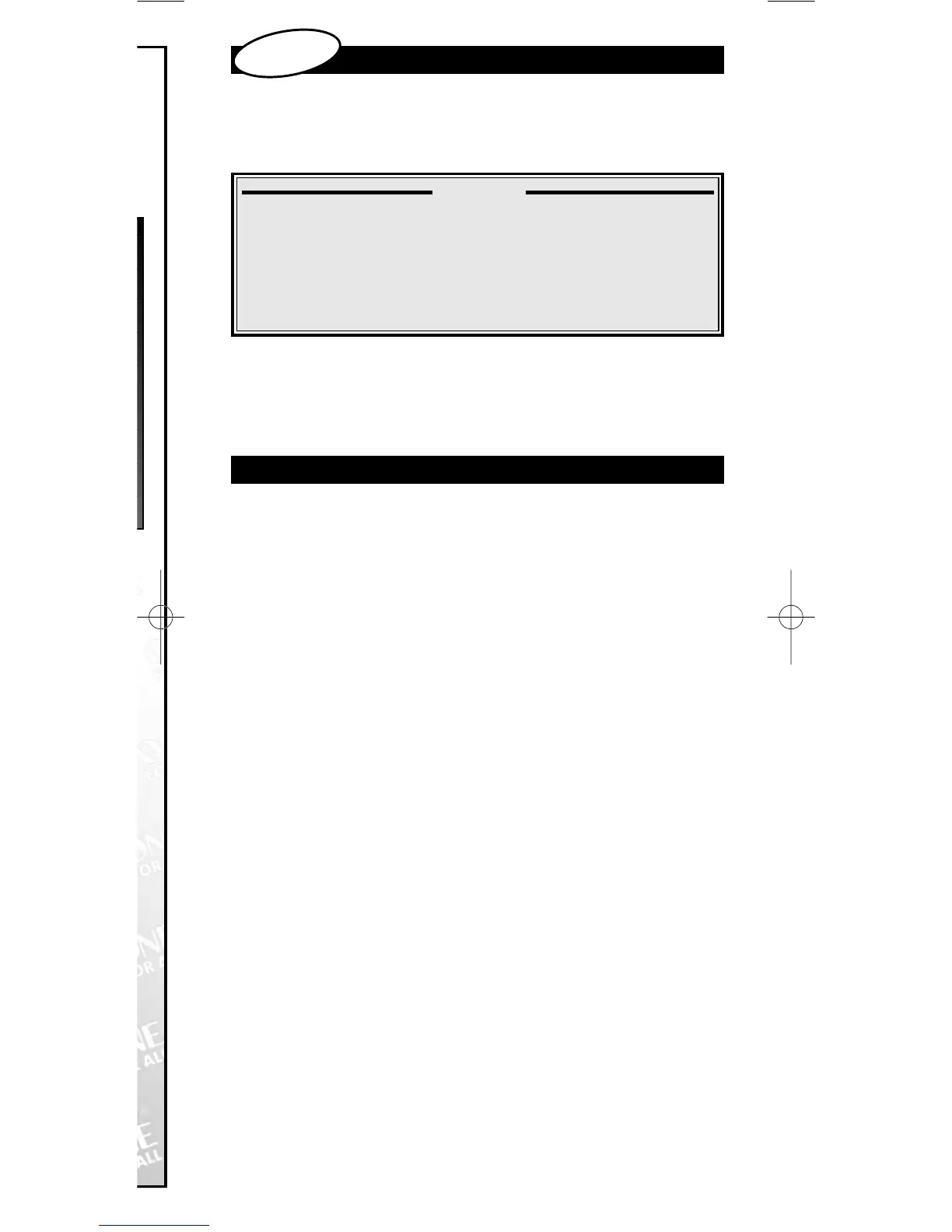COLOUR AND BRIGHTNESS
8
QUICK CODE REFERENCE
8
PROBLEM & SOLUTION
8
Table of Contents
Your ONE FOR ALL Package contains:
• Your ONE FOR ALL TV Remote
• Your ONE FOR ALL Manual
Your manual is divided into two parts: set-up instructions and device codes.
You may need this guide again in the future, so please be sure to
keep it.
Your ONE FOR ALL needs 2 new “AA/LR6” alkaline batteries.
Your ONE FOR ALL can operate a Television.
About Your ONE FOR ALL
English
