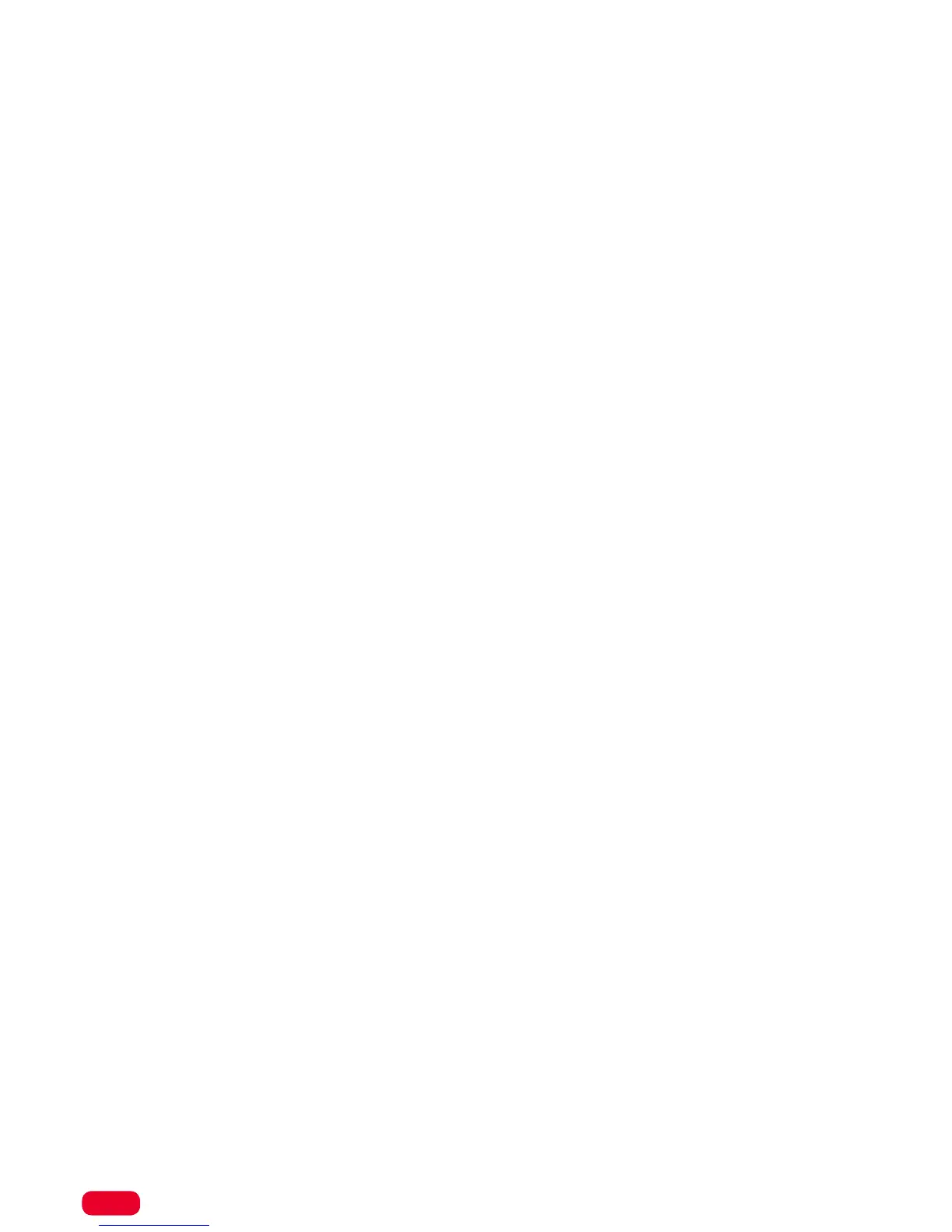8
Home
AFTER SIMPLESET OF CODE SETUP
Your One For All remote can operate up to three devices. By default the remote is pre-programmed to
control your Sky Q box, but you can control some functions of your TV and Sound Bar or Audio Video
Receiver
If you set up a TV, the Volume Up, Down, Mute, TV Power and TV Input keys will then control your TV.
If you then also set up an Audio Device such as a Sound Bar or Audio Video Receiver, the remote will then
control the Volume Up, Down and Mute of that device.
Power Macro
If you have set up your remote to control more than one device, such as a TV and/or Audio device you can
turn them all on or off by simply holding down the Sky Power key for 3 seconds. The remote will first send
Power to the Sky Box, and then to TV and Audio (if applicable).
AV Shift
As the AV key is intended to select the input on your TV and most TVs use a menu to select from a list
of inputs, when the AV key is pressed and a TV is set up, the Menu Up, Down, Left, Right and OK keys
temporarily control the TV. If the OK key is pressed, or no key is pressed for ten seconds, these keys will
revert to controlling your Sky Box.
