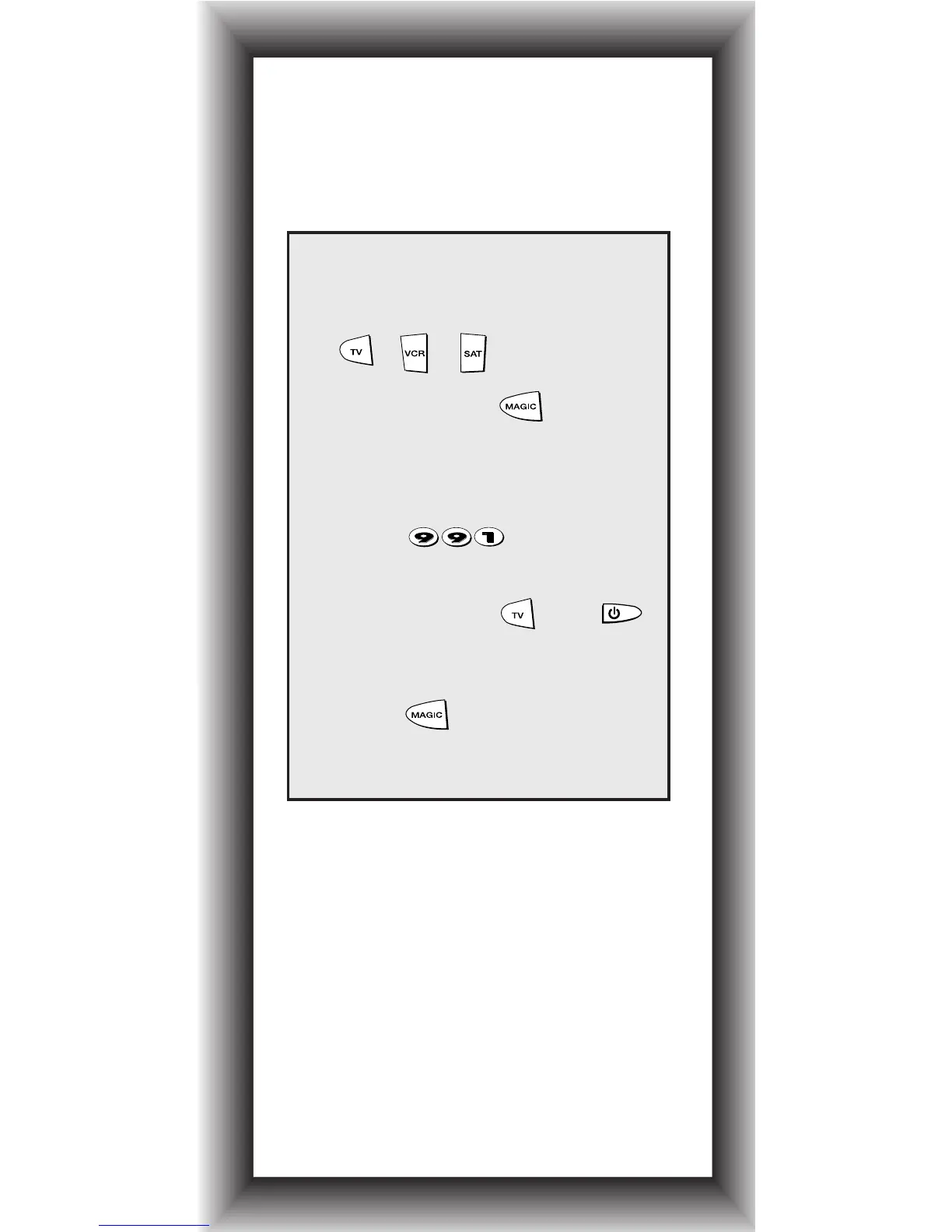3
Quick Search
Aim your ONE FOR ALL at your
device and press device key:
Press and hold
until the device key blinks
twice (the light will blink once
then twice).
Press
Slowly alternate between the
device key ( ) and
until your device turns off.
When your device turns off,
press . The device key will
blink twice. Your device is Set
Up.
1.
2.
4.
5.
3.
NOTES:
- During step 4, you may have to press these
keys many times, so please be patient.
- If your Video’s original remote control does
not have a power key, press PLAY instead of
POWER during step 4. Make sure a cassette
is inserted.
ie:
or or
Make sure your device is switched on (not in
standby).
Make sure you aim your ONE FOR ALL at your
device during “Quick Search”.
