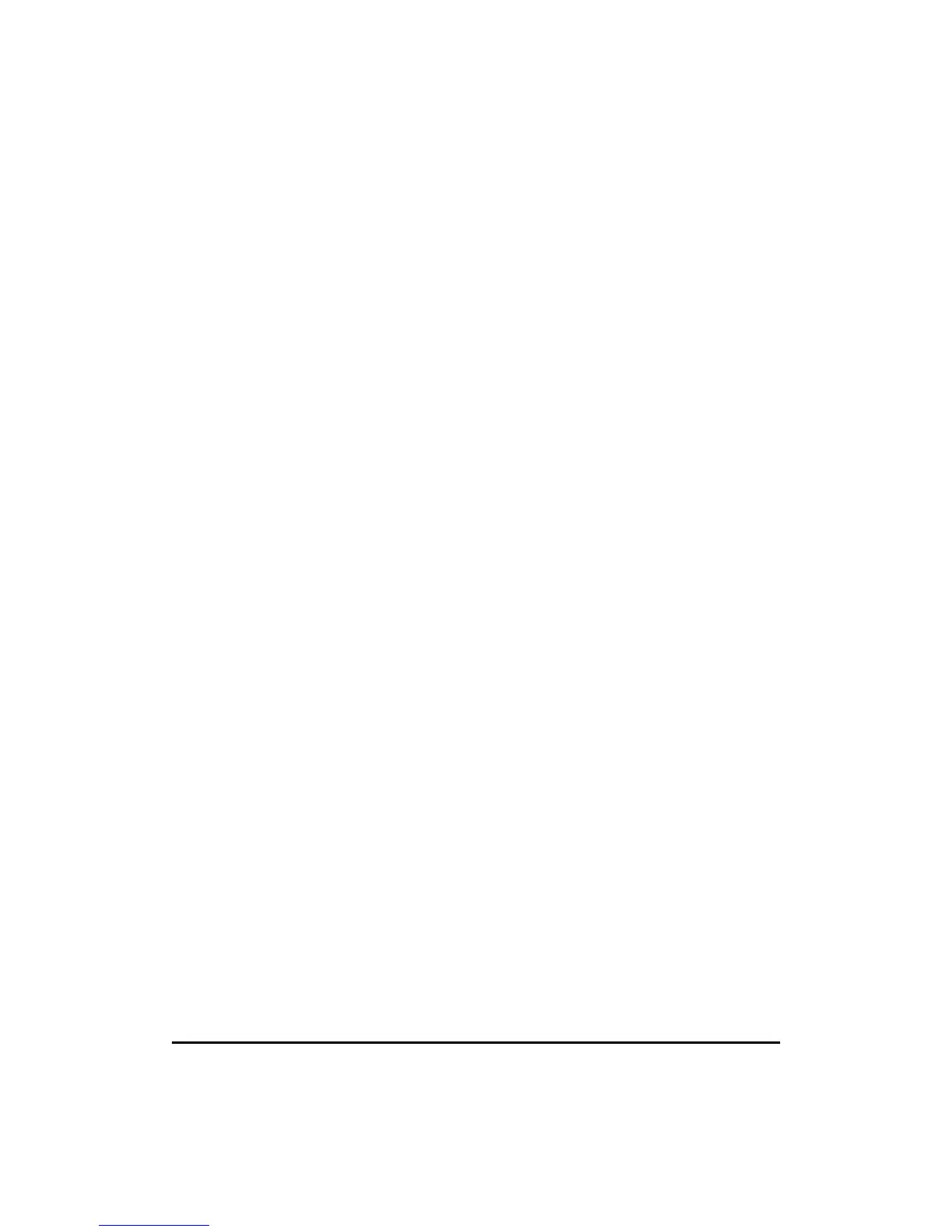7
Sent: list the SMS sent successfully.
Draft: save the SMS not sent or sent failed.
SMS settings: set the SMS center number and the SMS saved location .
Read SMS
Left click the content of the SMS to read.
Sent SMS
1,Move the mouse to “SMS”.
2,Left click “New”.
3,Input the number and the content.
4,Click <Sent>.
Forward SMS
1,Left click the content of the SMS you want to forward.
2,Click <Forward>.
3,Input the number.
4,Click <Sent>.
Reply SMS
1,Left click the content of the SMS you want to reply.
2,Click <Reply>.
3,Input the content.
4,Click <Sent>.
Delete SMS
1,Left click the Mark of the SMS you want to delete.
2,Click <Delete>.
Delete all SMS
1,Click <Mark All>.
2, Click <Delete>.
SMS settings
SMS Center Number: You can get it from your operator;
SMS Save Mode: the location SMS stored, default is Device;
4. Settings
You can move the mouse to "Settings" and click the items you want. In this section,
the following items are included: