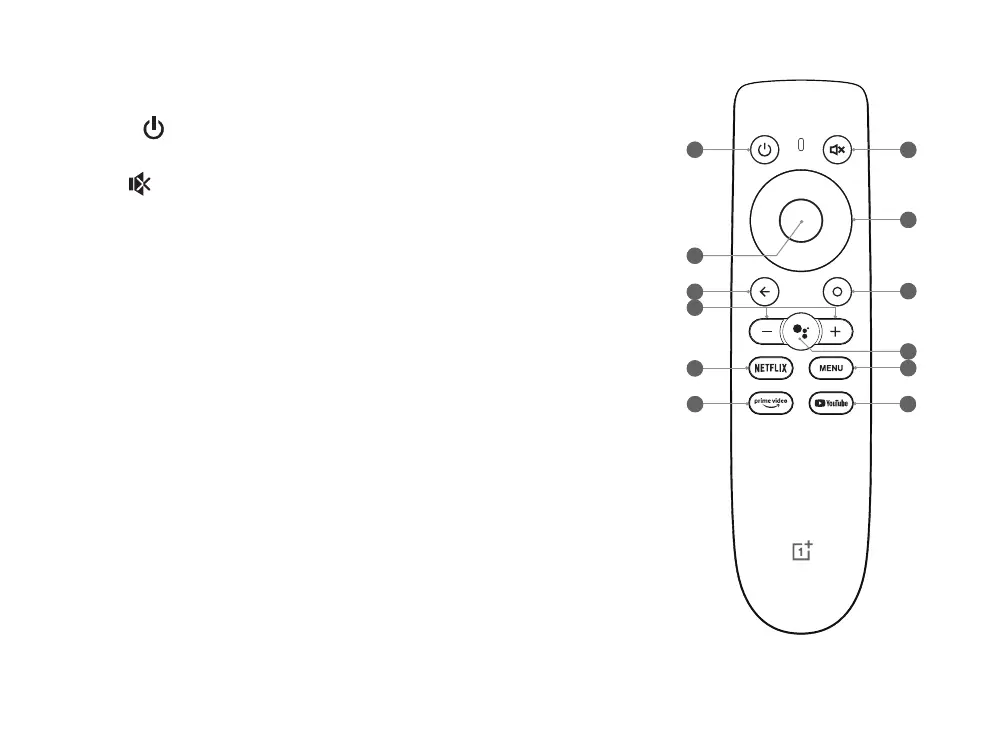Remote Control
Using the remote
1. POWER ( ): Short press to power on / sleep / wake up
the TV. Long press to power off the TV.
2. MUTE ( ): Mute and Unmute.
3. OK: Press to confirm current selection during navigation.
4. Navigation Buttons (UP/DOWN/LEFT/RIGHT):
Navigate up/down/ or left/right through content. During
playback use the left/right buttons to rewind/fast-forward.
5. BACK: Go back to the previous screen.
6. HOME: Short press to quickly return to the Android TV
home screen.
7. Volume Up/Down (+/-): Adjust the sound volume.
8. Google Assistant: Press to talk to Google to control your
TV using your voice.
9. Netflix: Short press to open Netflix.
10. MENU: Access the menu of quick settings.
11. Prime Video: Short press to open Prime Video.
12. YouTube: Short press to open YouTube.
5
1
3
7
9
4
2
6
10
8
11
12
7
Note: Functions of remote control may vary depending on the region, model, app or source.