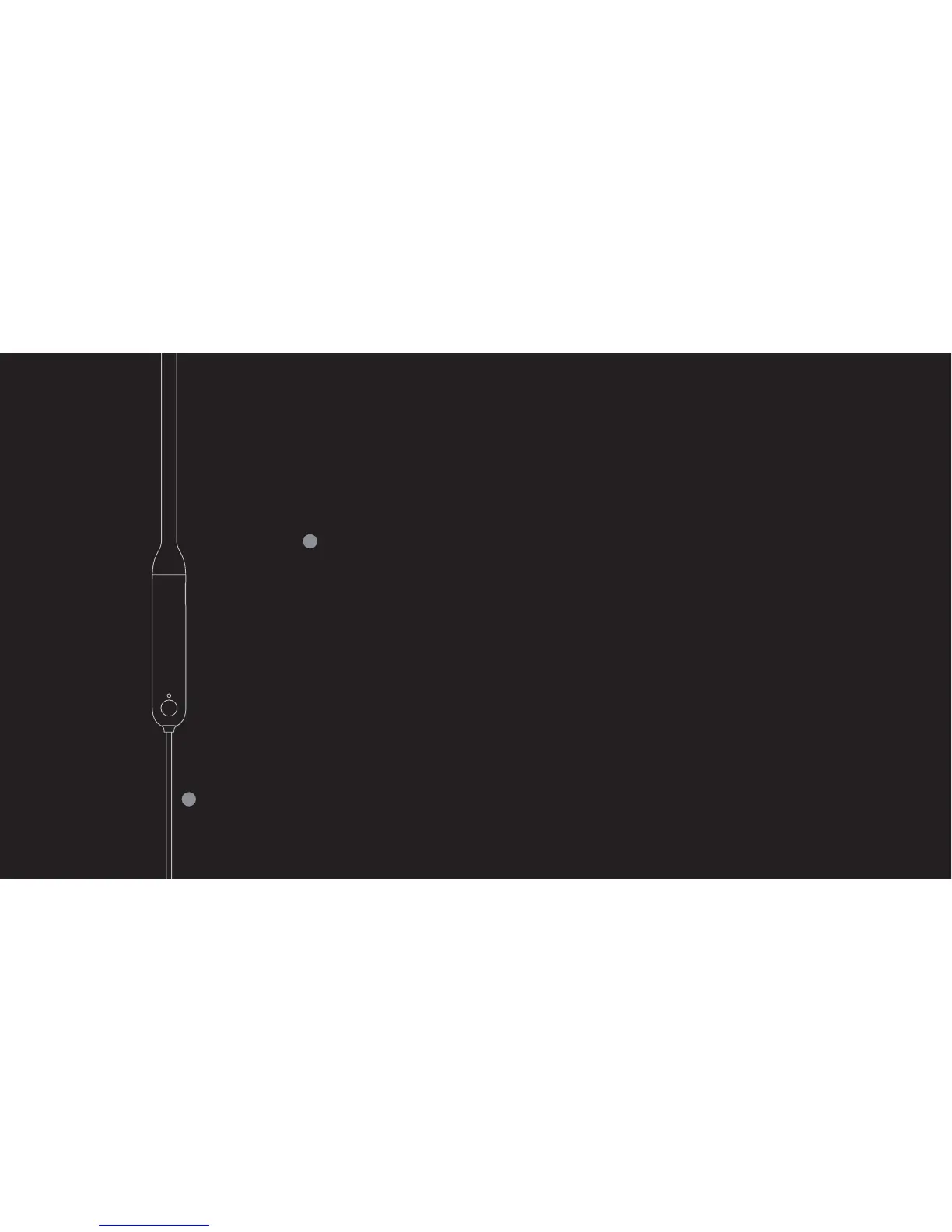2
2
Separe los auriculares (o mantenga presionada la tecla de encendido durante aproximadamente 1 segundo), espere a
que la luz indicadora blanca del auricular parpadee, encienda el Bluetooth de su teléfono móvil OnePlus, y haga clic en
Aceptar en el cuadro de emparejar que aparece automáticamente en el teléfono móvil para conectarse
Nota: pulse en “Añadir nuevo dispositivo” si el teléfono móvil OnePlus ya ha sido emparejado previamente
con dispositivos Bluetooth
Erota korvatulpat (tai paina virtapainiketta pitkään noin sekunti), kuulokkeiden valkoinen valo vilkkuu. Avaa OnePlus-
käynnykän Bluethooth, ponnahdusikkuna tulee näkyviin, valitse muodosta laitepari
HUOM! Jos OnePlus kännykkä on yhdistänyt ennen muuhun laitteeseen bluetoothin kautta, valitkaa "lisää laite"
Separate ear plugs (or long press the power key for about 1 s), wait for the headset's white indicator to icker, turn on
bluetooth of your OnePlus mobile phone, search for OnePlus Bullets Wireless and click it to connect
其他手机
分开耳塞(或长按电源键约 1S)耳机白灯闪烁,然后打开手机的蓝牙搜索到 OnePlus Bullets Wireless 然后点
击连接
Trennen Sie die Ohrstöpsel (oder halten Sie die Ein- / Aus-Taste für ca. 1 s gedrückt), warten Sie ab, bis die weiße
Anzeige des Ohrhörers blinkt, schalten Sie das Bluetooth Ihres OnePlus-Handys ein, suchen Sie nach dem OnePlus
Bullets Wireless und klicken Sie auf die Paarung, um eine Verbindung herzustellen
Séparez les écouteurs (ou appuyez longuement sur la touche d’alimentation pendant environ 1 s), le voyant blanc
clignote, puis activez Bluetooth de votre portable, trouvez et cliquez sur BT31B d’OnePlus pour vous vous connectez
Separe los auriculares (o mantenga presionada la tecla de encendido durante aproximadamente 1 segundo), espere a
que la luz indicadora blanca del auricular parpadee, encienda el Bluetooth del teléfono móvil para buscar los OnePlus
Bullets Wireless, y haga clic para la conexión
Erota korvatulpat (tai paina virtapainiketta pitkään noin sekunti), kuulokkeiden merkkivalo vilkkuu valkoisena. Avaa
OnePlus-käynnykän Bluethoot ja etsi OnePlus Bullets Wireless, valitse sitten Yhdistä
