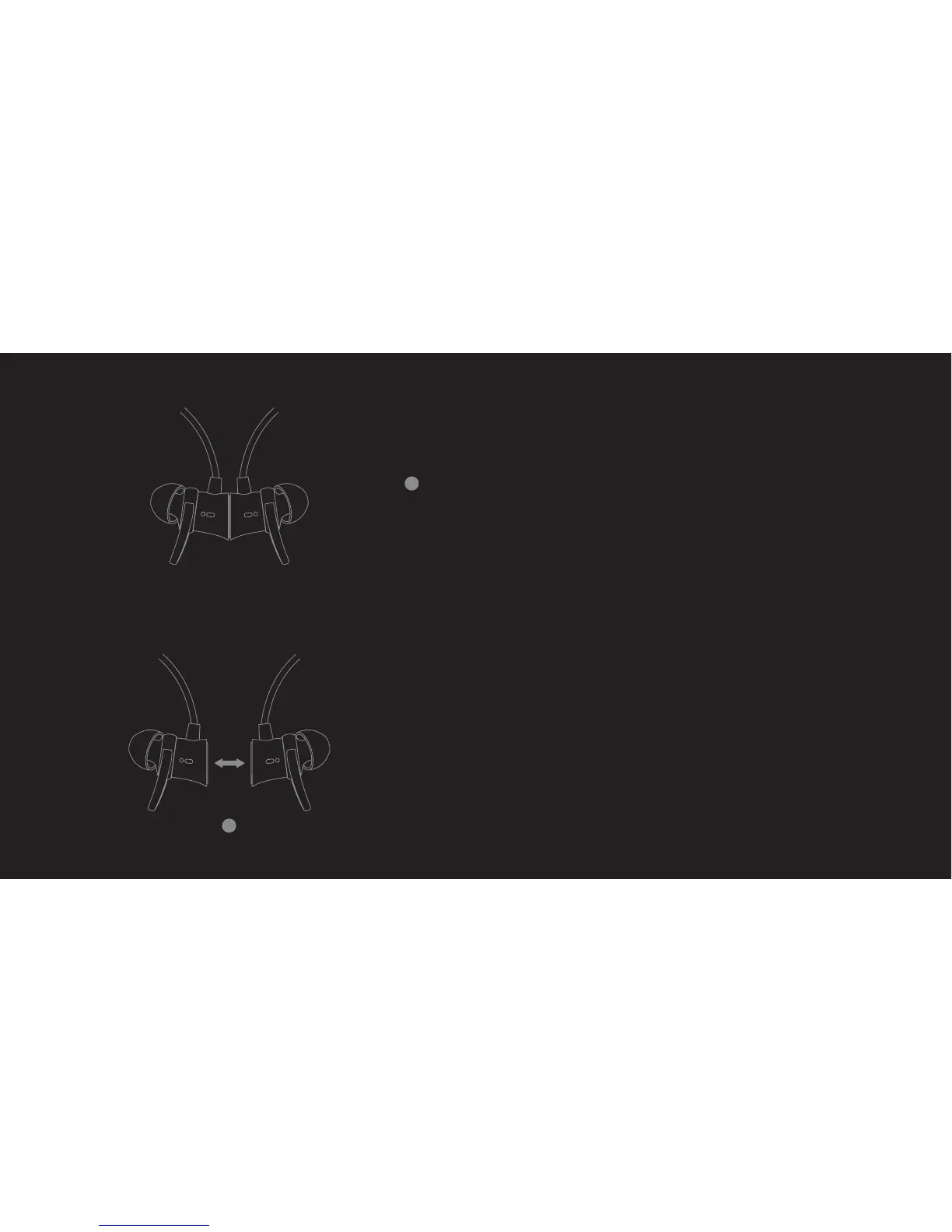3
3
Re-pairing to new equipment: long press power key for 3 s until the white indicator ickers
重新配对新设备,长按电源键 3S,耳机白灯闪烁
Verbinden Sie sich mit dem neuen Gerät und drücken Sie die Ein- / Aus-Taste für etwa 3
Sekunden lang. Die weiße Anzeige des Ohrhörers blinkt
Rappariez avec le nouvel équipement, appuyez longuement sur la touche d'alimentation
pendant 3 s, le voyant blanc du casque clignote
Al volver a emparejar con un nuevo dispositivo, mantenga presionada la tecla de encendido
durante 3 segundos, la luz indicadora blanca del auricular parpadeará
Yhdistä uusi laite, paina pitkään virtapainiketta 3 sekuntia, kuulokkeiden merkkivalo vilkkuu
valkoisena
