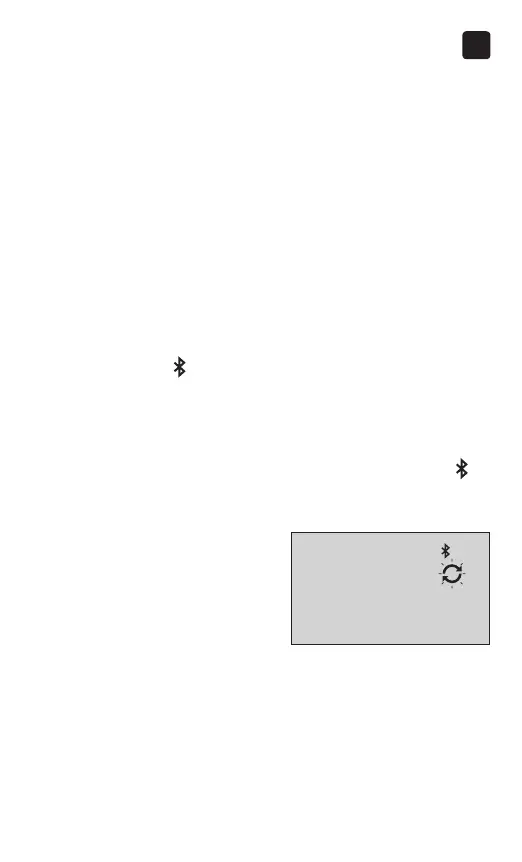63
3
Taking a test
To ensure that glucose test results are successfully sent
to the app, turn on the BLUETOOTH
®
feature and check
the following:
• The compatible wireless device and meter are both
turned on, and the app is running.
• The meter is correctly paired with your compatible
wireless device.
• The BLUETOOTH
®
feature on both devices is running
(indicated by ) and the devices are within 8metres of
each other.
• The meter will attempt to transmit results up to
4 hours after a test, even if the meter appears to be
off. This is indicated by the BLUETOOTH
®
symbol ( )
remaining on the meter screen.
Example