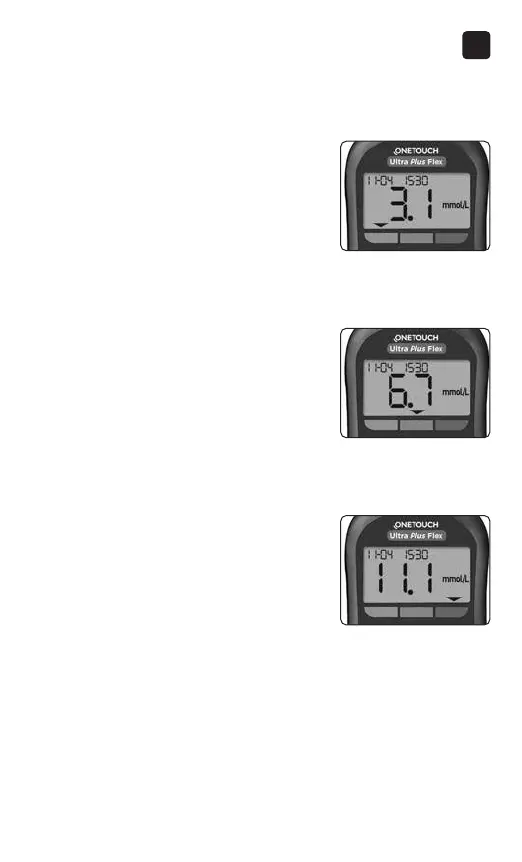53
3
Taking a test
Viewing your result
Your result appears on the
display, along with the unit of
measure, and the date and time
of the test. After your glucose
result appears, the meter will
also display a Range Indicator
Arrow below your glucose result
to indicate if your result is below,
above or within your range limits
(see page21). The arrow will
point to the appropriate Range
Indicator Colour Bar on the meter
as a visual reminder.
Example
Below Range Result
Example
In Range Result
Example
Above Range Result
