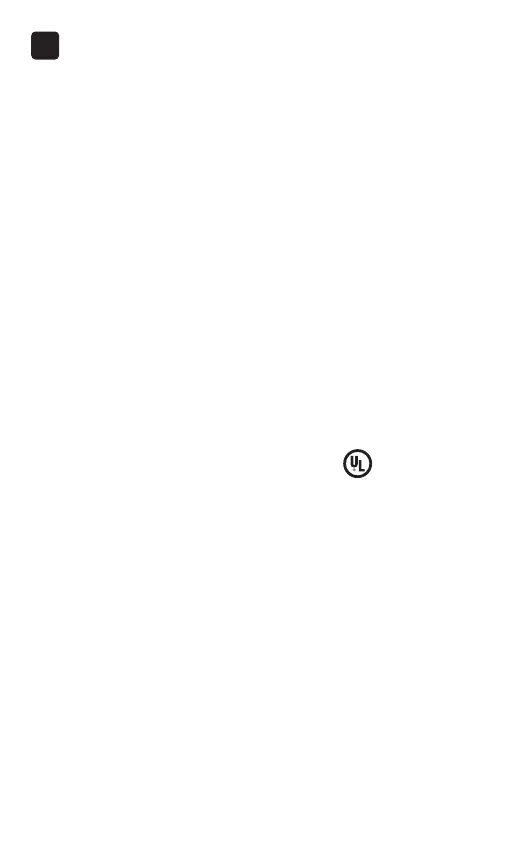76
4
Reviewing past results
Downloading results to a computer
Your meter can work with diabetes management
software, which provides a visual way to track key
factors that affect your blood sugar. To learn more about
diabetes management tools available to you, contact
Customer Service. Contact OneTouch
®
Customer Service
at Tel: HK: (852) 2735 8262, Mon - Fri 9am 12.30pm &
2.00 - 5.30pm. MY: 1800 88 3338. Available Monday to
Friday, 9.00 a.m. to 5.00 p.m. (except Public Holidays).
SG: +65 64157282 (Mon-Fri, 9AM – 5PM except Public
Holidays). contact.sg@onetouch.com
Connect only to a computer certified to UL 60950-1.
Check your computer for the UL symbol (
) before
connecting your OneTouchUltra Plus Flex
™
Meter.
To transfer meter data, follow the instructions provided
with the diabetes management software product to
download the results from the meter. You will need a
standard micro USB interface cable to connect your
OneTouchUltra Plus Flex
™
Meter to a computer to
download results (not included).
