25
TROUBLESHOOTING AND DETAILED INFORMATION ABOUT YOUR SYSTEM
Meter battery does not have enough
power to perform a test.
Replace meter battery.
The meter has detected a problem with
the test strip. Possible causes are test strip
damage or an incompletely lled
conrmation window.
Repeat the test with a new test strip.
Refer to information on blood application
(see Section 3, Testing your blood glucose)
or control solution testing (see Section 6,
Control solution testing).
Meter battery is low but still has enough
power to perform a test.
When the battery icon rst appears,
there is enough power for a minimum of
100 more tests. Test results will still be
accurate, but replace the battery as soon
as possible.
One of the following may apply:
You may have high glucose and have
tested in an environment near the low end
of the system’s operating temperature
range (6–44°C).
or,
There may be a problem with the test strip.
For example, it may have been damaged
or moved during testing.
or,
The sample was improperly applied.
or,
There may be a problem with the meter.
If you tested in a cool environment, repeat
the test in a warmer environment with a
new test strip; see Section 3, Testing your
blood glucose.
If you tested in a normal or warm
environment, repeat the test with a
new test strip; see Section 3, Testing
your blood glucose.
If you applied the sample incorrectly,
review blood application (see Section 3,
Testing your blood glucose) or control
solution testing (see Section 6, Control
solution testing) and repeat the test with
a new test strip. If this message continues
to appear, contact the OneTouch®
Customer Care Line at 1 800 663-5521.
Message What it means What to do
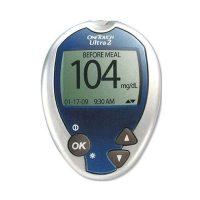
