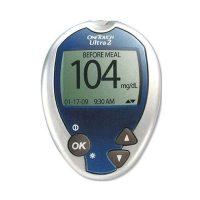Welcome to the OneTouch
®
family!
We know diabetes can be difficult to understand and manage. The right
products and services can help make life with diabetes just a little bit
easier. We hope the OneTouch
®
Ultra
®
2 System works well for you.
We designed this product to make testing easy and to help you manage
your diabetes. You can use the meter for fast and simple tests. You can
also use it to record information to go with your results.
This owner’s booklet is designed to provide the information that you
are looking for, when you need it. We hope you keep it handy.
Of course, you may still have questions. If you do, our Customer Service
representatives would be happy to answer your call. You can reach
them at 1 800 227-8862, anytime—24 hours a day. You can also
obtain information at www.LifeScan.com.
i
DCO_06344502A_OU2_OB_USe.qxd 3/13/07 11:52 AM Page G1

