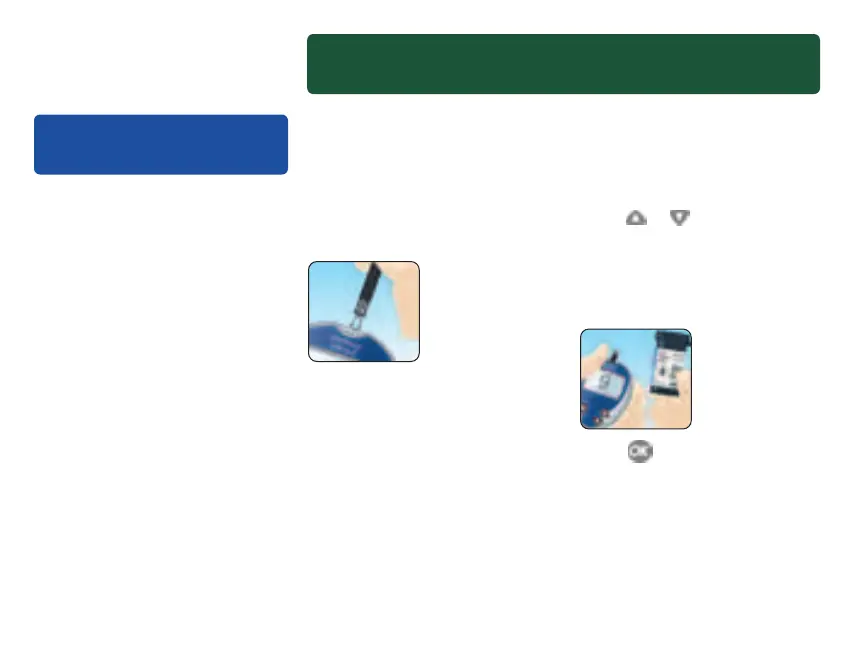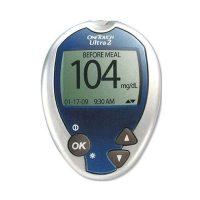Setting up pg. 2
your system
Table of contents
• Getting to know your
OneTouch
®
Ultra
®
2 Blood
Glucose Meter and Test Strips
• Turning your meter on and off
• Using the meter display
backlight
• Setting up your meter
NOTE: Before testing, read
this owner’s booklet carefully.
Starting the test process pg. 10
Insert a test strip
Check the code on the test strip
vial before inserting the strip.
Make sure the three contact
bars are facing you. Push the
strip in as far as it will go. Do
not bend the strip.
The meter will turn on, show a
black start-up screen and then a
code number. The first time you
use the meter, the CAL CODE
screen will display “––” instead
of a number.
Match the code displayed on
the meter with the code on the
test strip vial
If the code on the meter does
not match the code on the vial,
press or to change the
code. If the display changes to
the
APPLY BLOOD screen before
you are ready, remove the strip
and re-start the test process.
Press when the numbers
match.
The meter is ready for testing
when the
APPLY BLOOD screen
appears.
ii
DCO_06344502A_OU2_OB_USe.qxd 3/13/07 11:52 AM Page G2
