Washing Procedure
Washing Procedure
-10-
POWER
START/
PAUSE/
DELAY
Controller automatically displays the Detergent Level &
selects Water Level.
Press the power button to "ON"
Press the START/PAUSE/DELAY button.
Close the lid.
(If you want press the
once).
Rinse Hold option, PROGRAMS
Button
.
Water level is selected & Detergent level is displayed
automatically
Put the detergent in the "Detergent Drawer” as per Display on
the Control Panel.
Soak, Wash, Rinse & Spin follow.
If you want to pause, press the START/PAUSE/DELAY button
again. You can change the program when paused.
Use this program for washing heavy laundry.
Press the to "ON".
Press the button Twice.
Press the button.
Close the lid.
POWER
PROGRAMS
Select the water level depending on the cloth load (default
"Max" level).
Put the detergent in the "Detergent Drawer”.
START/PAUSE/DELAY
Soak, Wash, Rinse & Spin follow.
If you want to pause, press the START/PAUSE/DELAY button
again. You can change the program when paused.
(If you want Rinse Hold PROGRAMSoption, press the
Button Thrice).
Use this program for washing Woolen or Delicate laundry.
Press the button to "ON".
Press the button Four Times.
Press the button.
Machine runs for 1 minute to dissolve the detergent and stops.
Buzzer will beep and display will show "CL".
Press the button.
Close the lid.
POWER
PROGRAMS
Fixed water level of "Max" is selected automatically.
Put the detergent in the "Detergent Drawer”.
START/PAUSE/DELAY
START/PAUSE/DELAY
Wash, Rinse & Spin follow.
If you want to pause, press the START/PAUSE/DELAY button
again. You can change the program when paused.
(If you want Rinse Hold PROGRAMS
LOAD THE LAUNDRY INTO THE MACHINE
option, press the
Button Five Times).
Use this program for washing little dirty laundry within short time.
Press the button to "ON".
Press the button Six Times.
Press the button.
Close the lid.
POWER
PROGRAMS
Select the water level depending on the cloth load (default
"Max" Level)
Put the detergent in the "Detergent Drawer”.
START/PAUSE/DELAY
Wash, Rinse & Spin follow.
If you want to pause, press the START/PAUSE/DELAY button
again. You can change the program when paused.
(If you want Rinse Hold PROGRAMSoption, press the
Button Seven Times).
QUICK WASH PROGRAM
Use this program for washing heavily soiled heavy laundry.
Note: Please do not use excess detergent.
Press the button to "ON".
Press the button Ten Times.
Press the button.
Soak,
Close the lid.
POWER
PROGRAMS
Select the water level depending on the cloth load (default
"Max" Level)
Put the detergent in the "Detergent Drawer”.
START/PAUSE/DELAY
Wash, Rinse & Spin follow.
If you want to pause, press the START/PAUSE/DELAY button
again. You can change the program when paused.
(If you want Rinse Hold PROGRAMSoption, press the
Button Eleven Times).
JEANS PROGRAM
Use this program for washing Sari and similar kind of laundry.
Press the button to "ON".
Press the button Twelve Times.
Press the button.
Close the lid.
POWER
PROGRAMS
Select the water level depending on the cloth load (default
"Max" Level)
Put the detergent in the "Detergent Drawer”.
START/PAUSE/DELAY
Wash, Rinse & Spin follow.
If you want to pause, press the START/PAUSE/DELAY button
again. You can change the program when paused.
(If you want Rinse Hold PROGRAMSoption, press the
Button Thirteen Times).
SARI PROGRAM
Use this program for washing Baby laundry & under garments.
Press the button to "ON".
Press the button Fourteen Times.
Press the button.
Soak,
Close the lid.
POWER
PROGRAMS
Select the water level depending on the cloth load (default
"Max" Level)
Put the detergent in the "Detergent Drawer”.
START/PAUSE/DELAY
Wash, Rinse & Spin follow.
If you want to pause, press the START/PAUSE/DELAY button
again. You can change the program when paused.
(If you want Rinse Hold PROGRAMSoption, press the
Button Fifteen Times).
TURBO CLEAN PROGRAM
Use this program for cleaning the machine.
Press the button to "ON".
Press the button Times.
Press the button.
Close the lid.
POWER
PROGRAMS Sixteen
Water level will be "Min" Level by default.
START/PAUSE/DELAY
Wash & Spin follow.
If you want to pause, press the START/PAUSE/DELAY button
again. You can change the program when paused.
TUB CLEAN PROGRAM
FUZZY PROGRAM
HEAVY PROGRAM
GENTLE / WOOL PROGRAM
POWER
PROGRAMS
POWER
PROGRAMS
POWER
PROGRAMS
POWER
PROGRAMS
POWER
PROGRAMS
POWER
PROGRAMS
Use this program to wash medium soiled clothes and to save water
and detergent using Shower Rinse Technology.
Press the button to "ON".
Press the button Eight Times.
POWER
PROGRAMS
WATER SAVER PROGRAM
POWER
PROGRAMS
(If you want Rinse Hold PROGRAMSoption, press the
Button Nine Times).
Select the water level depending on the cloth load (default
"Max" Level)
Put the detergent in the "Detergent Drawer”.
START/PAUSE/DELAY
Soak, Wash, Rinse & Spin follow.
If you want to pause, press the START/PAUSE/DELAY button
again. You can change the program when paused.
Press the button.
Close the lid.
POWER
PROGRAMS
START/
PAUSE/
DELAY
START/
PAUSE/
DELAY
START/
PAUSE/
DELAY
START/
PAUSE/
DELAY
START/
PAUSE/
DELAY
START/
PAUSE/
DELAY
START/
PAUSE/
DELAY
START/
PAUSE/
DELAY
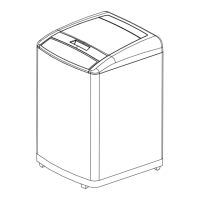
