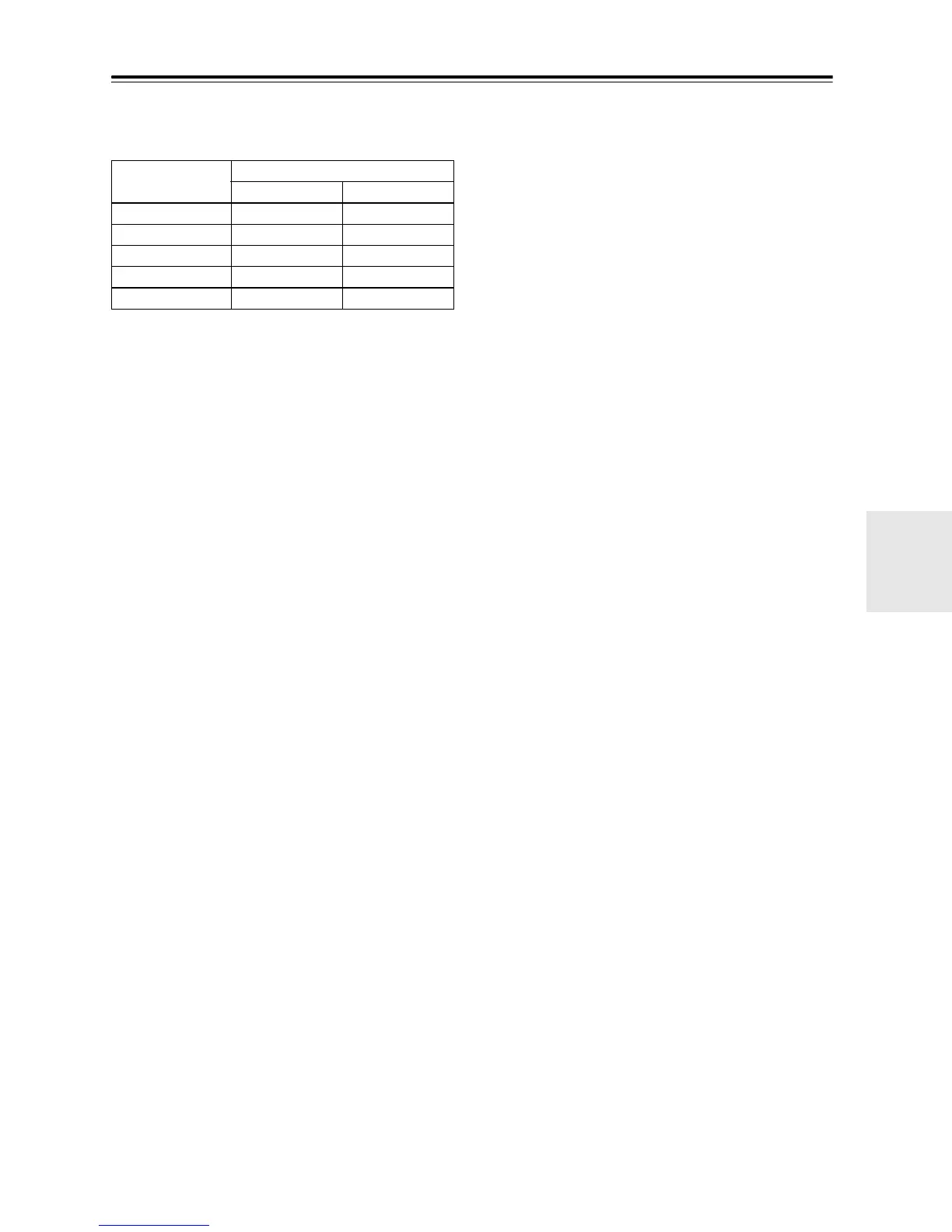35
Playing CDs—Continued
The following table shows a few examples of numbered
file and folder names and how they will appear with the
“Disable” and “Enable” options.
Note:
This setting will be reflected even when playing MP3
and WMA files from a USB mass storage device that is
connected to the USB port.
Folder Key?
This preference determines how the [FOLDER] button
works.
File/folder name
“Hide Number?” Option
Disable Enable
01 Pops 01 Pops Pops
10-Rock 10-Rock Rock
16_Jazz 16_Jazz Jazz
21th Century 21th Century 21th Century
05-07-20 Album 05-07-20 Album Album
All Folder: Pressing the [FOLDER] button once
selects All Folder mode.
Pressing and holding the [FOLDER]
button for 2 seconds selects Naviga-
tion mode.
Navigation
(default):
Pressing the [FOLDER] button once
selects Navigation mode.
Pressing and holding the [FOLDER]
button for 2 seconds selects All
Folder mode.
