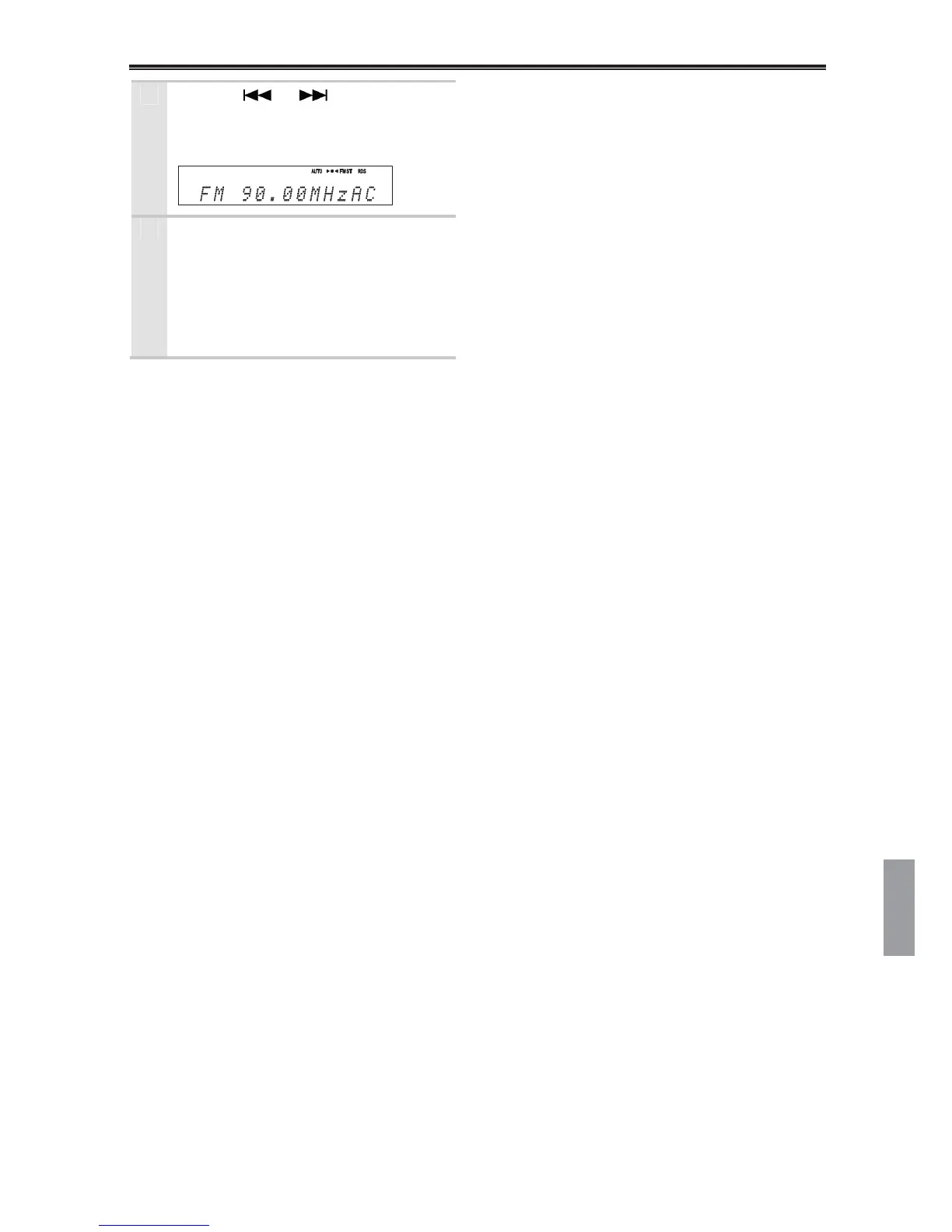Setting the Clock—Continued
43
5
Use the [ ] / [ ]buttons to
specify the frequency of a station
that’s broadcasting RDS CT
information.
6
Press [ENTER]
The specified frequency will be used the
next time the AccuClock function runs.
If the specified station is not broadcasting
RDS, “Not RDS” will be displayed, in
which case you should return to step 5 and
specify another frequency.
Notes:
• Once the AccuClock function is working, it will
automatically update the clock daily at 2:00, 3:00,
and 14:00, but only when the CD receiver is on
Standby.
• If you’ve set the AccuClock function, but it’s not
updating the time automatically, make sure a
strong signal is being received from the specified
RDS station. Also make sure that the station is
actually broadcasting CT information. Try
another station, if necessary.