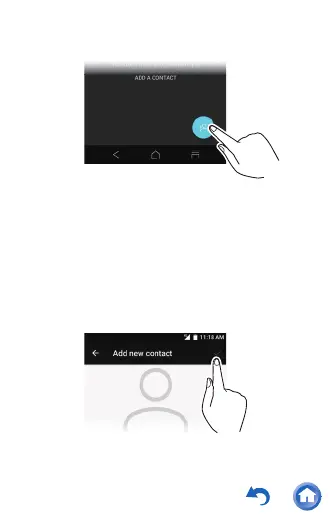134
3 Tap the add contacts icon at the bottom right
of the screen to move to the input screen.
4 Enter the required items. Tap "More Fields"
to enter information other than just the phone
number and email address.
5 When you are finished entering the contact
information, tap the icon to the right of "Add
new contact" on the screen to save the
contact.
