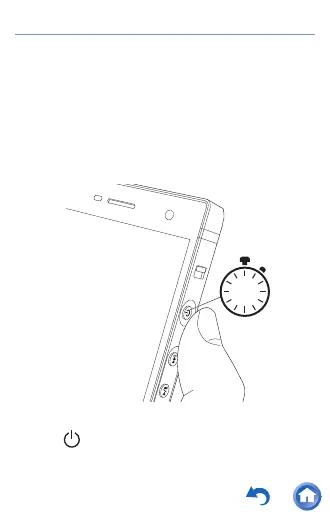14
Initial settings
When the unit is turned on for the first time, the
setup wizard is automatically displayed. Follow
the on-screen instructions to setup the unit. The
setup wizard allows you to select the display
language, make Wi-Fi
®
settings, enter user
information, setup a Google
TM
account, and
make other initial settings.
To turn the power on, press and hold the power
button ( ) for 3 or more seconds. It takes about
3"
