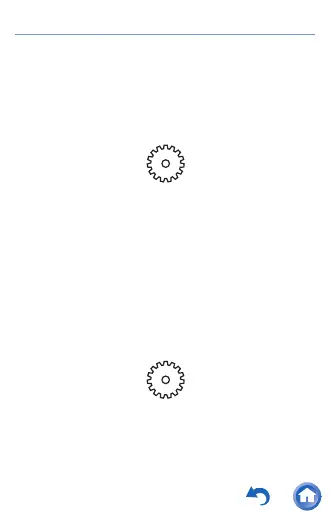160
Backing up and resetting
∫ Backing up
You can back up your apps and settings to a
Google server.
1 Tap "Settings" in the home screen.
2 Tap "Backup & reset" and set "Back up my
data" to "On".
∫ Resetting
Reset the unit to the condition it was in when you
purchased it. All data, downloads, etc. are
deleted when you reset the unit.
1 Tap "Settings" in the home screen.
2 Tap "Backup & reset" - "Factory data reset" -
"RESET PHONE".
