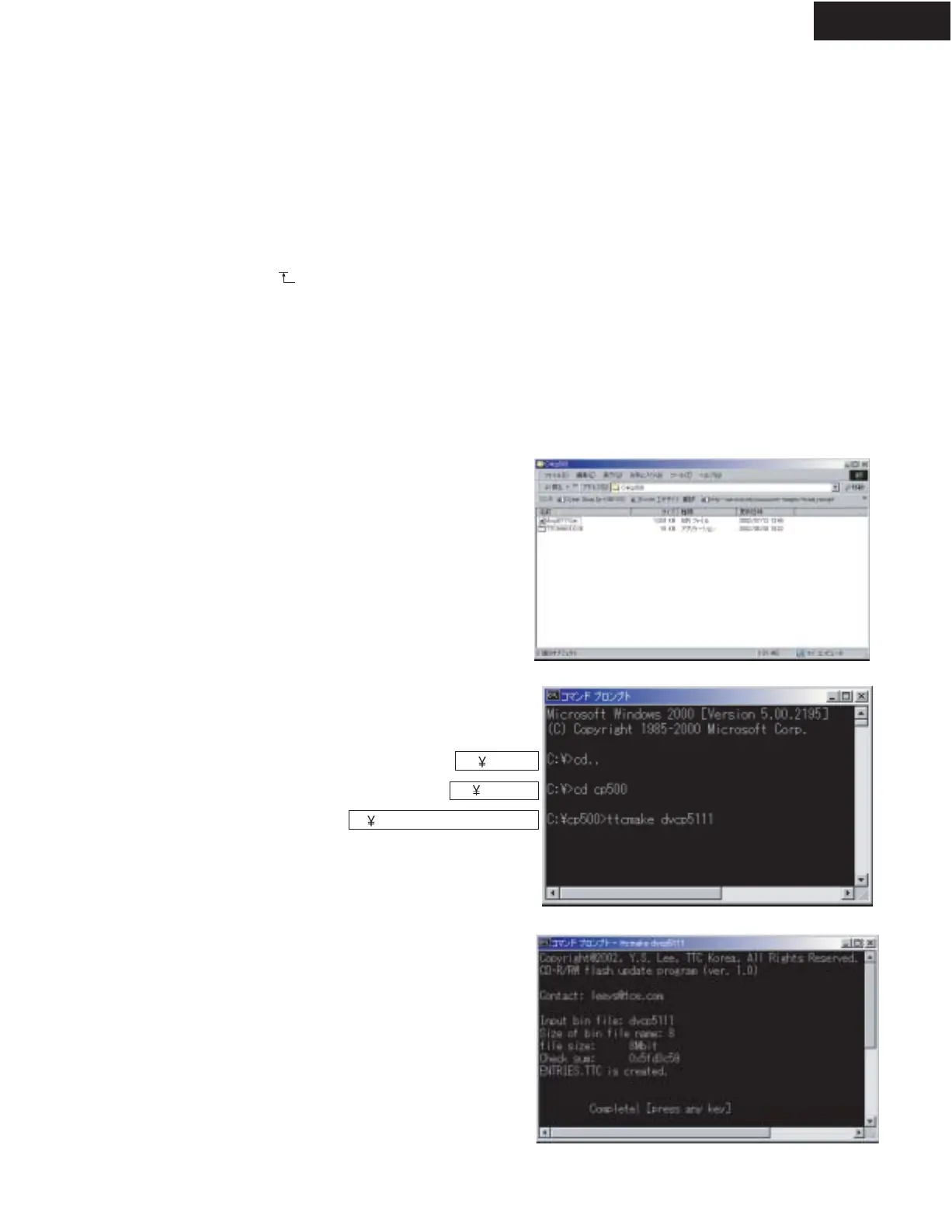DV-CP500
FW DOWNLOAD
When the name of the binaly file you wantto downloding is "dvcp5111.bin",
you may type "ttcmake cp500fw1" in thr DOS prompt.
Space
Adifferent bin file requires a new data.
1. "TTCMAKE.EXE" file is downloaded to its own personal computer. (C-Drive)
2. "dvcp5111.bin" file is downloaded to its own personal computer.
Fig. 1
(The same drive as 1.)
3. Call the "ttcmake dvcp5111" in the DOS prompt.
4. Call the file name of "cp500" holder, and
"ttcmake dvcp5111" .
Fig. 2
5. Created the "ENTRISE. TTC" Fig. 3
6. File created by 5. is copied to CD-R.
Caution: File format should be "ISO9660"
TTCMAKE.EXE : application file
dvcp5111.bin : Binaly file
Fig. 1
Fig. 2
Fig. 3
C: >cd..
C: cp500>ttcmake dvcp5111
C: cd cp500
Confirm the firmware
"CD PLAY" button and "DISC 3" button on the front panel
should be pressed at the same time. --------- Factory EEPROM reset.
Wattching the version of firmware in the FL tube.
