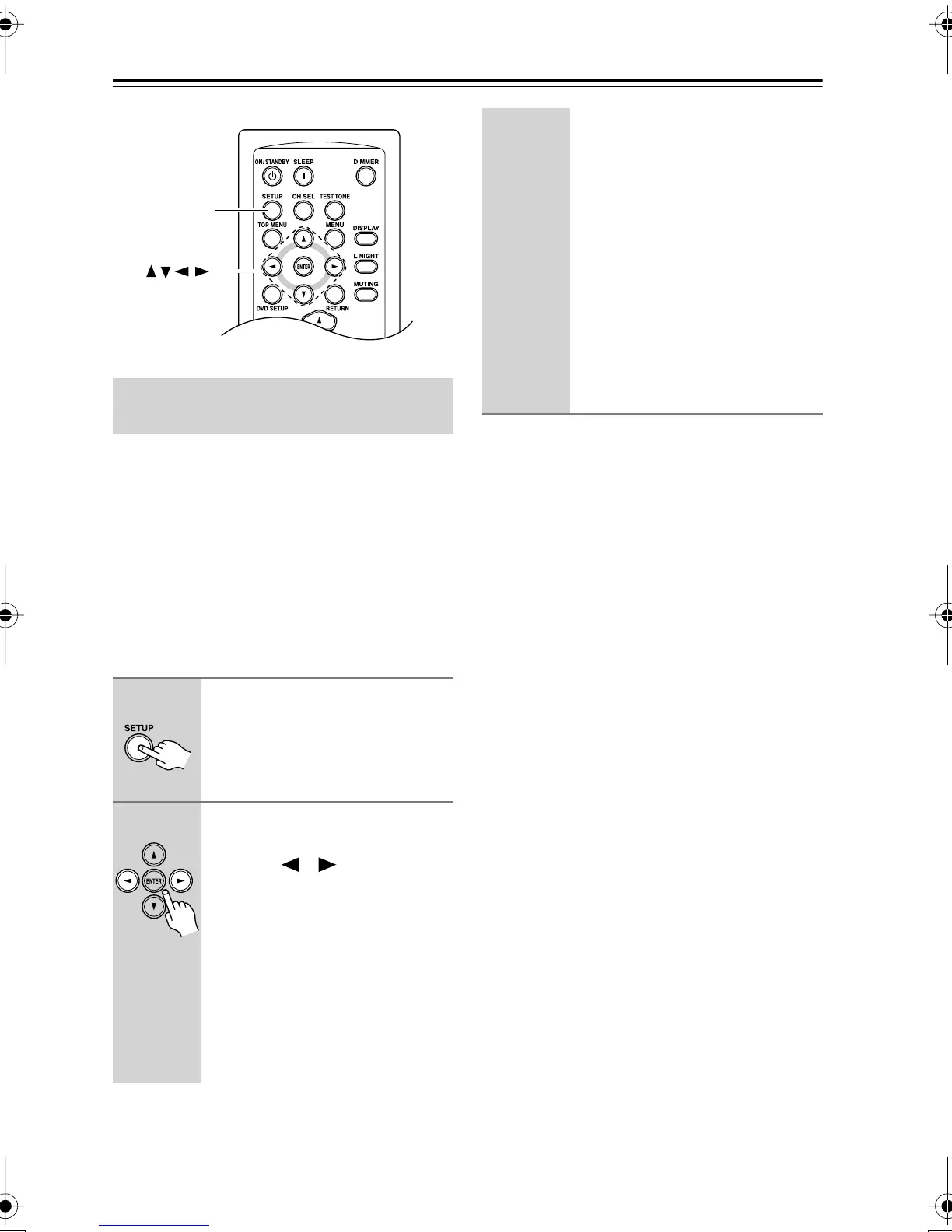70
Advanced Setup
—Continued
Normally, the HTX-22HD detects the format
of digital input signals automatically. How-
ever, if you experience either of the following
issues when playing PCM or DTS sources,
you can specify the signal format manually.
• If the beginnings of tracks from a PCM
source are cut off, try the PCM setting.
• If noise is produced when fast forwarding
or rewinding a DTS CD, try the DTS set-
ting.
Note:
• The digital signal format can only be set for
digital inputs that are assigned to an input
selector (see page 36).
Specifying the Digital Signal For-
mat
1
With a PCM or DTS input
source selected, press and
hold the [SETUP] button for 3
seconds until “Auto” appears
on the display.
2
While “Auto” is displayed
(about 3 seconds), press Left
or Right [ ]/[ ] button
repeatedly to select: PCM, DTS,
or Auto.
PCM:
Only 2-channel PCM
format input signals will
be heard. If the input
signal is not PCM, the
PCM indicator will flash
and there will be no
sound.
ENTER
SETUP
3
DTS:
Only DTS format input
signals (excluding DTS-
HD) will be heard. If the
input signal is not DTS,
the DTS indicator will
flash and there will be no
sound.
Auto (default):
The format is
detected automatically.
If no digital input signal
is present, the corre-
sponding analog input
will be used instead.
HTX-22HDEn.book Page 70 Monday, April 7, 2008 2:03 PM
