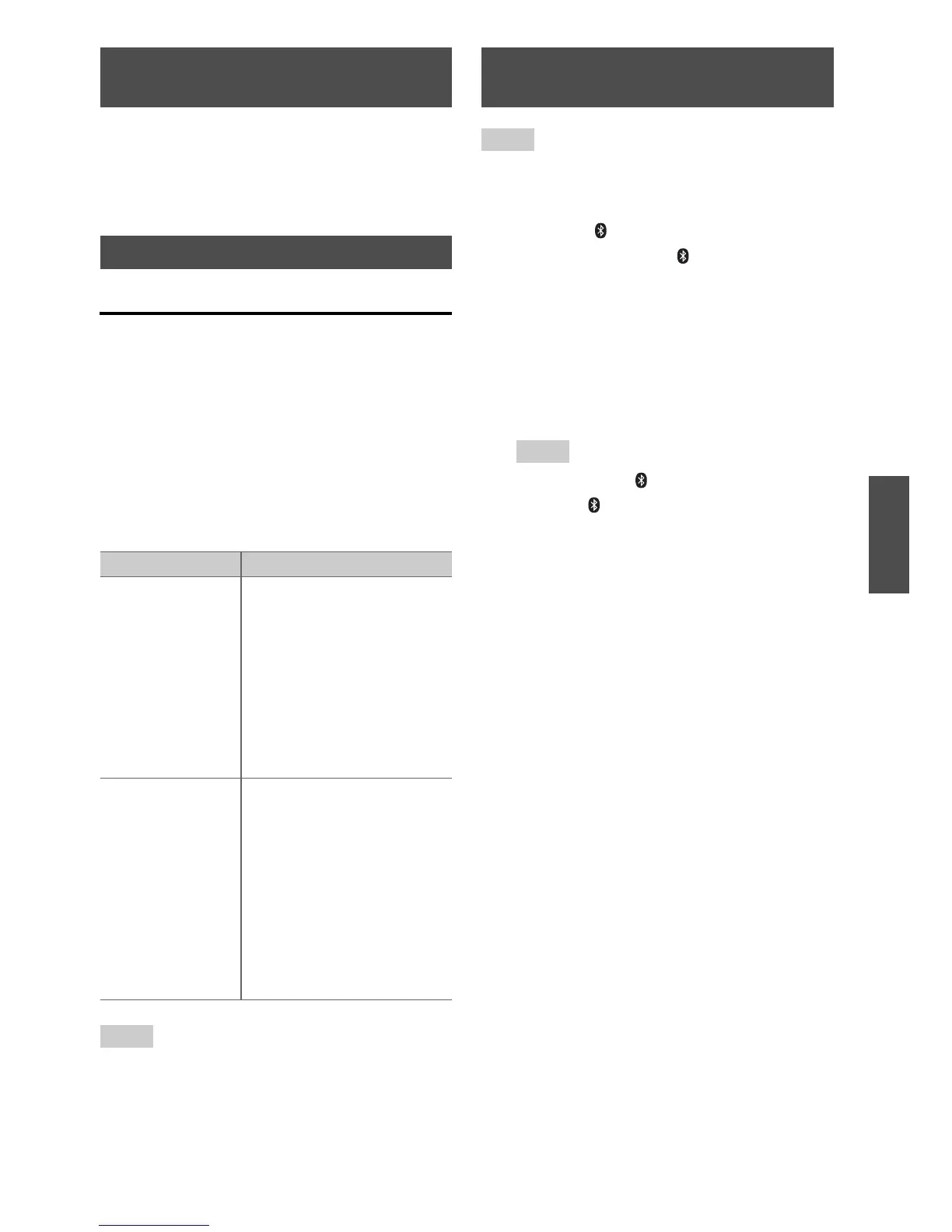19
En
The controller will automatically enter standby
mode if there is no audio input for five
minutes. When Auto Power On is set to on, the
controller will enter ready mode.
Selecting Sound Modes
You can switch the sound mode only with the
remote controller.
SOUND MODE button
This button switches between the Normal
Mode and Vocal Mode. The ON/STANDBY
LED flashes white once by selecting the
Normal Mode. When the mode is switched to
the Vocal Mode, the ON/STANDBY LED
flashes white twice.
Tip
• The Sound Mode can be set by each of TV selector
and Bluetooth selector separately.
Note
• If your mobile phone supports A2DP protocol, its
music will play through the controller.
About the Auto Standby
function
Using the Sound Modes
Sound Mode Description
Normal Mode In this mode, sound quality
compensation process
technology, SRS WOW HD™
significantly improves the
playback quality of audio,
delivering a dynamic 3D
entertainment experience with
deep, rich bass and high
frequency clarity for crisp
detail.
Vocal Mode In this mode, music
equalization technology,
SRS TruVolume
®
adjusts the
volume to comfortable and
stable level. TruVolume
maintains a steady volume,
allowing listeners to set their
desired volume level once to
enjoy television, music and all
other content without
annoying volume fluctuations.
Listening to an audio from
Bluetooth device
1
Press the /TV input button on the top
panel repeatedly or INPUT on the
remote controller until the Bluetooth
LED lights to select the Bluetooth
selector.
The controller searches the component
connected previous time and starts the
pairing in five seconds when the
corresponding item is not found.
Note
• If you press the /TV input button on the top
panel or INPUT on the remote controller
again during pairing and switch the selector to
TV, the operation will be cancelled.
2
While the Bluetooth LED is flashing
(25 seconds), you can operate the
Bluetooth-enabled device to pair with
the controller within a 32 ft. (10 m)
range.
For details on the Bluetooth connection,
refer to the user manual of the Bluetooth-
enabled device.
The controller may not work as normal
depending on the circumstance even
though the controller is placed within the
32 ft. (10 m) range. In such cases, get the
Bluetooth-enabled device closer to the
controller and retry the operation.
3
Once the controller is detected and its
name “Onkyo LS3100” appears on the
display of your Bluetooth-enabled
device, select the “Onkyo LS3100”. If a
prompt requests a password (PIN code),
key in the “0000”.
When a Bluetooth connection is
established successfully, the Bluetooth
LED flashes twice.
4
Start playback on your device. The
controller automatically starts playing
the audio.
