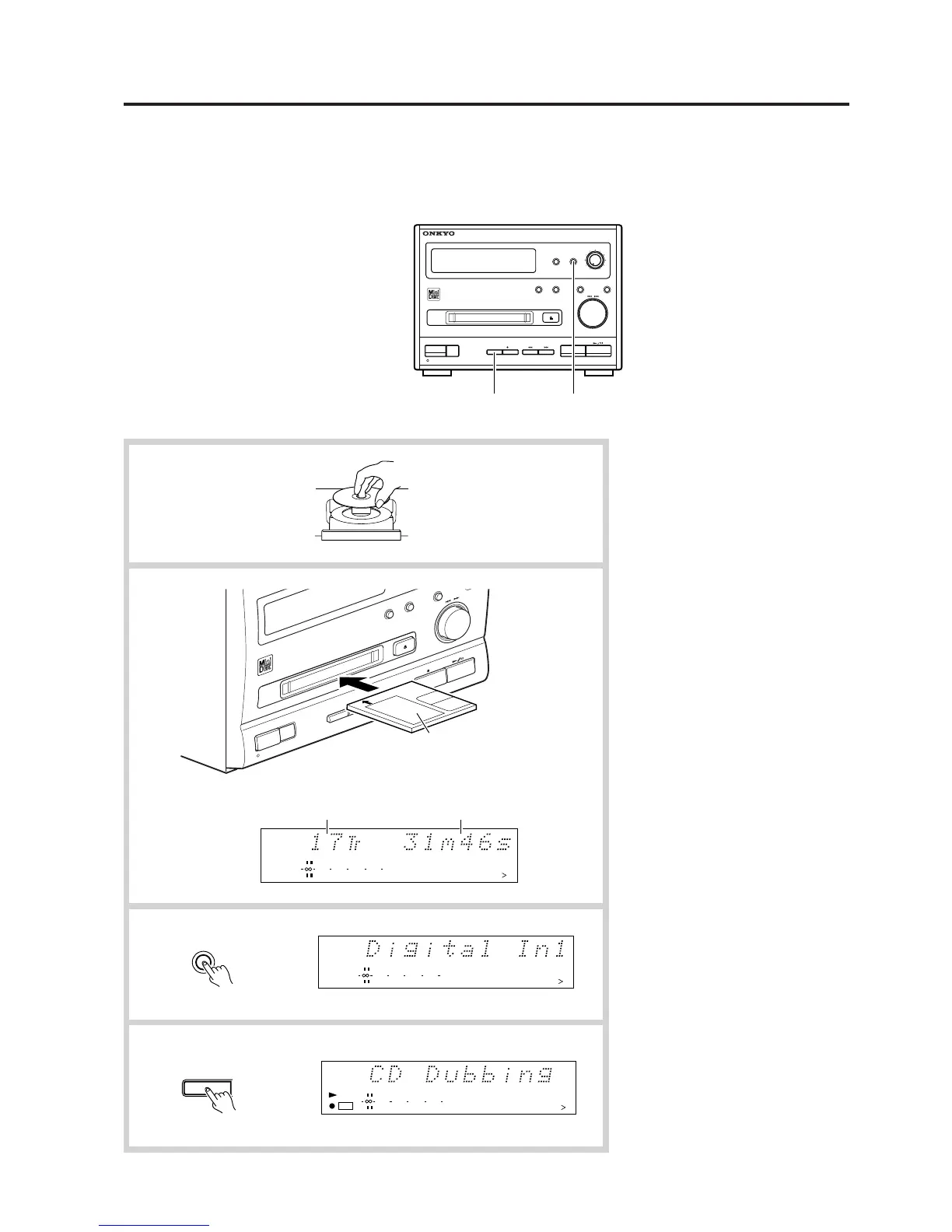16
1
1. Load the CD in the CD player.
See the CR-185X/CHR-185X CD
player instruction manual for how to
load CDs.
2. Load a recordable MD in the MD-
185X.
To check the time remaining for
recording...
When the MD recorder is stopped,
press the DISPLAY button. Each press
of the DISPLAY button changes the
display as follows:
The number of tracks on MD and its
total recorded time
↓
Remaining recording time on MD
↓
Disc name ("No Name" when not set)
3. Press the INPUT button until
“Digital In 1” appears on the display.
The digital input source 1 is now
selected.
Note:
CD-dubbing is not possible when
“Analog In” or “Digital In2” is shown
on the display.
4. Press the CD DUBBING button on
the MD-185X.
The MD-185X first enters the recording
standby mode, then records from the
1st track the whole contents of the CD
by starting the playing of the CD.
It will stop recording as soon as the
playing of the whole CD is complete.
If the available recording time expires
during recording...
The entirety of the song being recorded will
be automatically erased. (However, if it is
the first song that is being recorded,
whatever was recorded during the available
time will remain on the disc.
To stop the recording...
Press the
ß button.
2
• When your MD-185X is configured into a system with Onkyo Separate Collection series components (CR-185X/CHR-185X),
recording from the CD onto the MD can be started by simply pressing the CD DUBBING button on the MD-185X.
• To perform CD dubbing, your CD player must be connected through an optical cable to the DIGITAL IN 1 terminal located on the
rear panel of the MD recorder. (For details, see the section "System connections" of the CR-185X/CHR-185X Instruction Manual.)
• For the normal recording procedure, see "Recording from an analog source" on page 20 or "Recording from a digital source" on page
18.
CD-dubbing (System operation)
3
4
Note:
CD-dubbing is not available with the CR-185.
12345
678910
11 12 13 14 15
010 22040
R
6
L
15
DIGITAL IN
1
Number of tracks on MD Total recorded time
Insert an MD with its label side up
into the MD recorder in the direction
indicated by the arrow.
CD DUBBING
MD-
185X
REC
AMCS
(PUSH-ENTER)
STAND-BY/ON
STAND BY
-
PLAY MODE
REPEAT EDIT/NO
