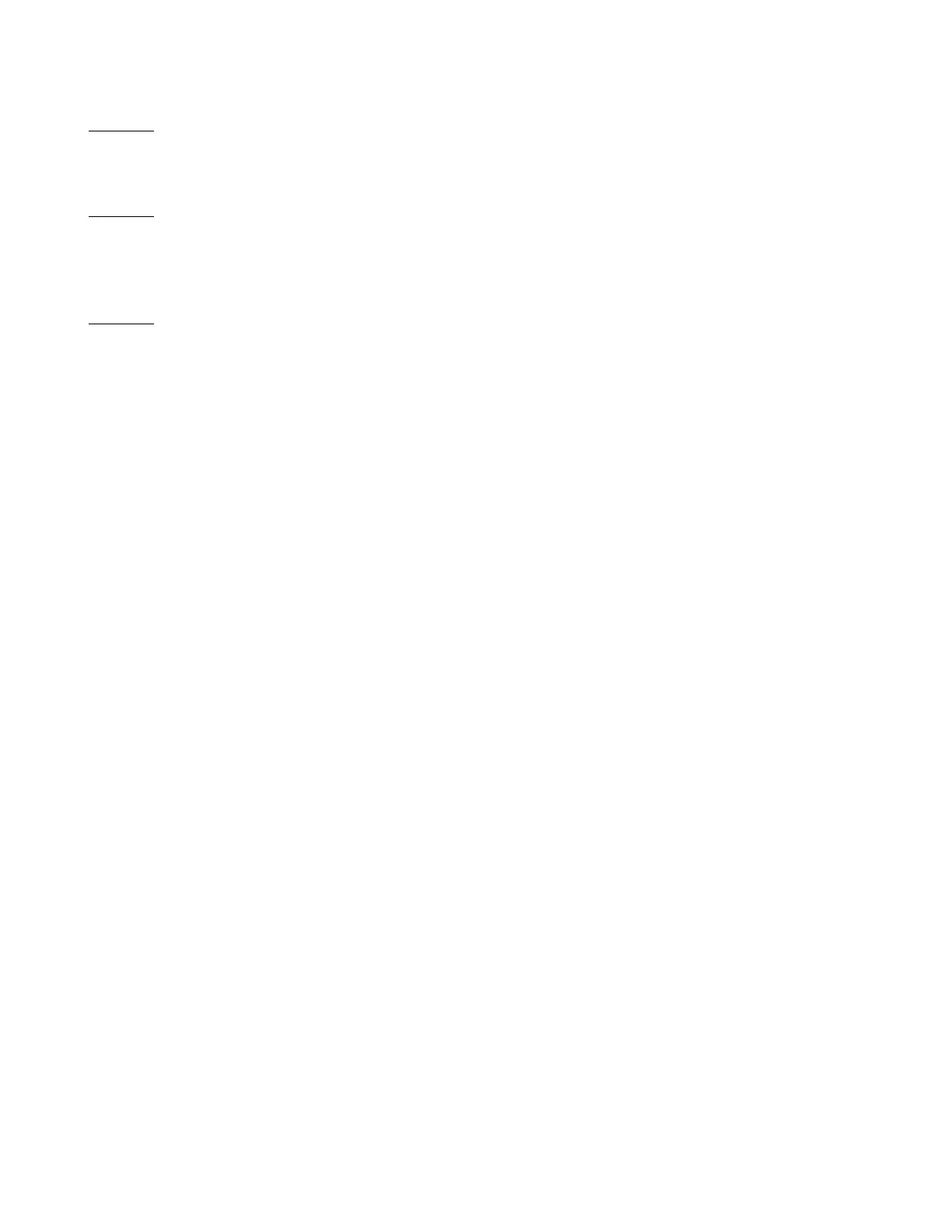Step 16: Restart the Onkyo NCP-302 by pressing the “On/Standby” button located on the back of the
Onkyo NCP-302. Please press the “On/Standby” button once to turn the unit off, and then once to turn
the unit back on.
Step 17: Please wait until final configuration steps are performed on the Onkyo NCP-302. You will
notice the Onkyo NCP-302's Blue activity light next to the Wi-Fi symbol is blinking. When it turns
solid blue, the Onkyo NCP-302 has initialized and connected successfully. This process may take a few
minutes.
Step 18: Enjoy your Onkyo NCP-302 either by itself or grouped together with a compatible Onkyo
FlareConnect enabled receiver.
Please note: Now that the NCP-302 is initialized on the wireless
network, you may use the “Google Home” application and the “DTS
Play-Fi” application to connect to your Onkyo NCP-302.
