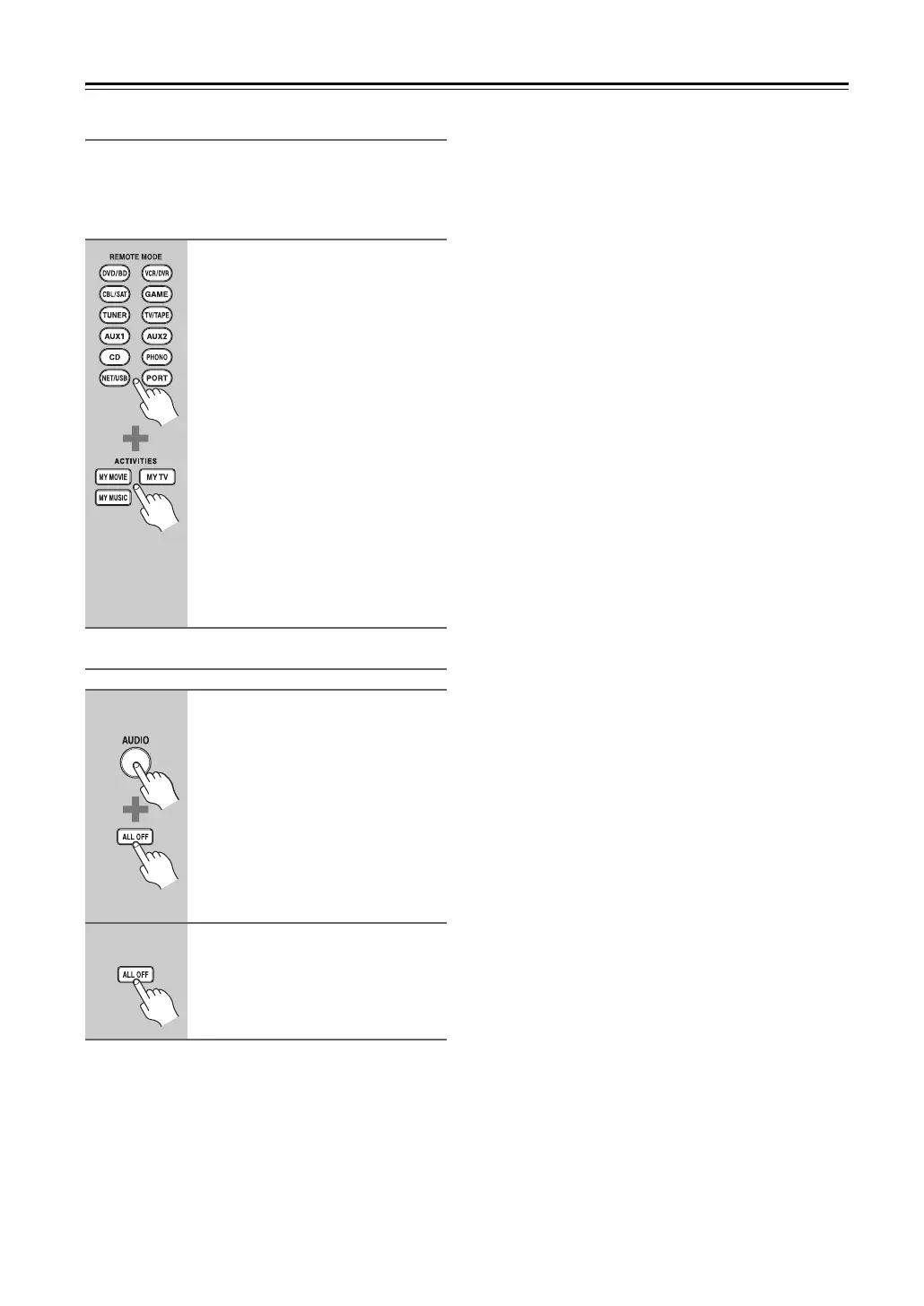66
Basic Operations—Continued
Changing Source Component
When you want to operate the component that is not
assigned as the source component, you can assign it as
the source component. For the default assignment, see
page 145.
Restoring Default
(3 seconds)
While holding down the REMOTE
MODE button, press and hold
down the [MY MOVIE], [MY TV],
or [MY MUSIC] button (about 3
seconds).
The ACTIVITIES buttons that you
pressed flashes twice, indicating that
the setting has been established.
Examples:
When you press the [MY MUSIC] but-
ton and want to start the Onkyo Cas-
sette recorder, while holding down
[TV/TAPE] button, press and hold
down the [MY MUSIC] button (about
3 seconds) flashes twice.
Tip:
This procedure can also be performed
via onscreen menu (see page 144).
1
(3 seconds)
While holding down the [AUDIO]
button, press and hold down the
[ALL OFF] button until the ALL
OFF button lights up (about 3
seconds).
2
Release the [AUDIO] and [ALL
OFF] buttons and press the [ALL
OFF] button again.
The ALL OFF button flashes twice.
