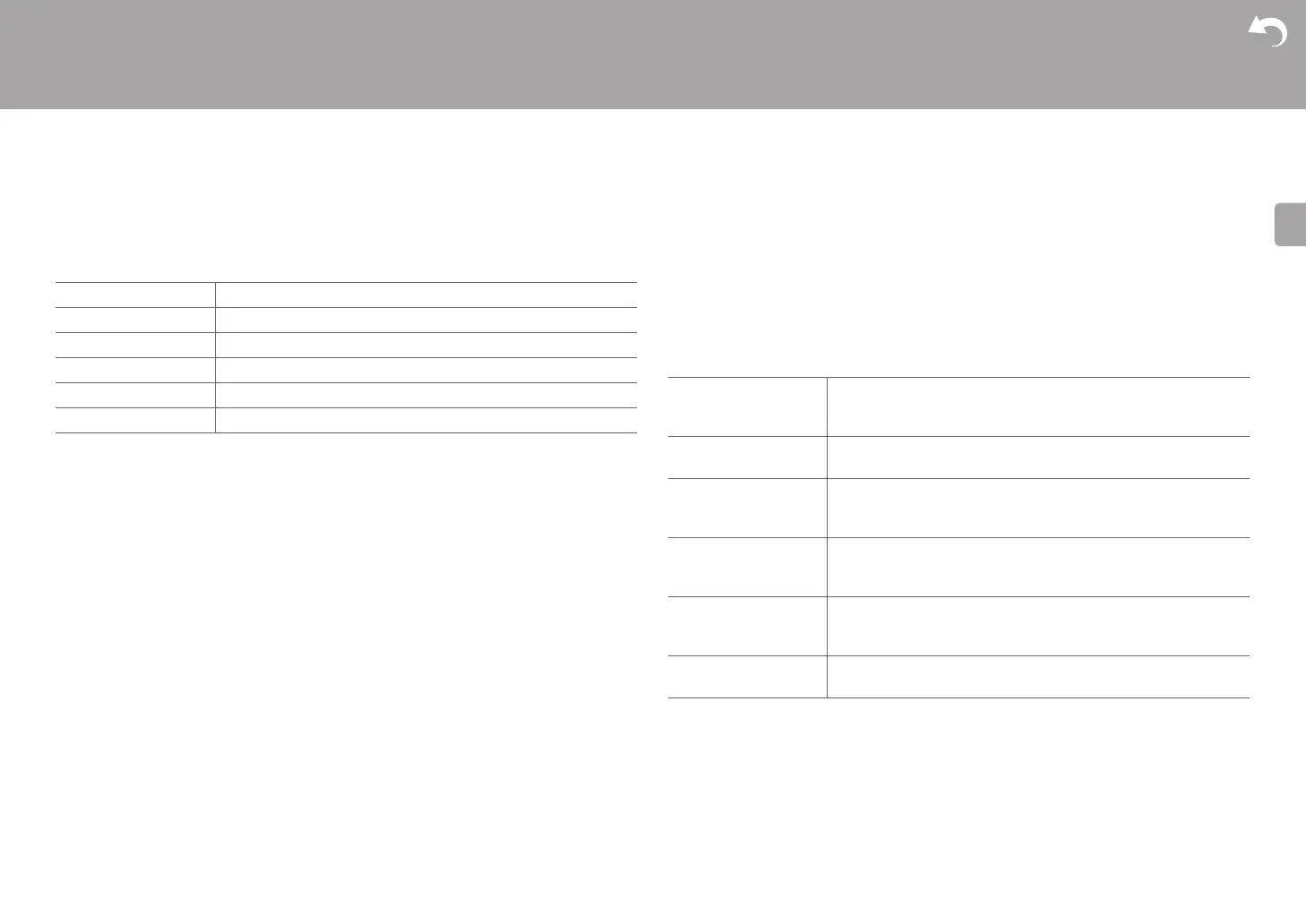43
> Before Start > Part Names > Install > Initial Setup > Playback
Advanced Setup | Firmware Update | Others
■ 4. Analog Audio Input
You can change input assignment between the input selectors and AUDIO IN jacks. If you
do not assign a jack, select "-----".
2. Speaker
You can make changes to the connection environment of the speakers and change the
volume level. Settings are automatically configured if you use AccuEQ Room Calibration.
This setting cannot be selected if headphones are connected or audio is output from the
speakers of the TV because "5. Hardware" - "HDMI" - "Audio TV Out" is set to "On".
■ 1. Distance
Set the distance from each speaker to the listening position.
0 Distance units can be switched by pressing MODE on the remote controller. When the
unit is set as feet, you can set between 0.1 ft and 30.0 ft in increments of 0.1 ft. When the
unit is set as meters, you can set between 0.03 m and 9.00 m in increments of 0.03 m.
BD/DVD Assign the BD/DVD input selector. (Default Value is "-----")
CBL/SAT Assign the CBL/SAT input selector. (Default Value is "-----")
GAME Assign the GAME input selector. (Default Value is "-----")
STRM BOX Assign the STRM BOX input selector. (Default Value is "-----")
CD Assign the CD input selector. (Default Value is "AUDIO 1")
TV Assign the TV input selector. (Default Value is "-----")
Front Left (Default Value is "12.0ft”) This setting cannot be selected. When
the setting for "Center" is changed, this is changed to the same
value.
Center Specify the distance between each speaker and the listening
position. (Default Value is "12.0ft")
Front Right (Default Value is "12.0ft”) This setting cannot be selected. When
the setting for "Center" is changed, this is changed to the same
value.
Height Left (Default Value is "12.0ft”) This setting cannot be selected. When
the setting for "Center" is changed, this is changed to the same
value.
Height Right (Default Value is "12.0ft”) This setting cannot be selected. When
the setting for "Center" is changed, this is changed to the same
value.
Subwoofer Specify the distance between each speaker and the listening
position. (Default Value is "12.0ft")
