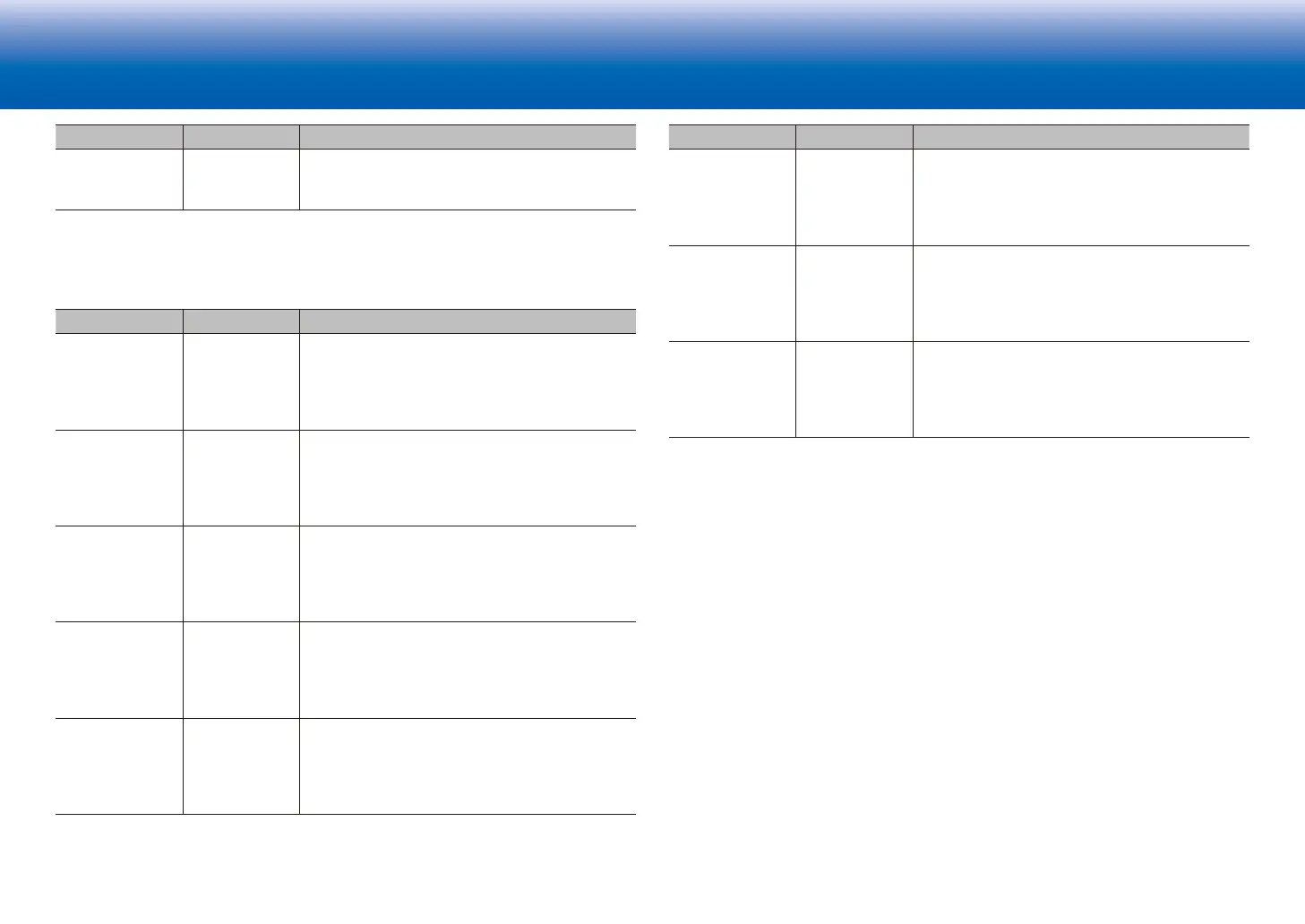6
> Specifications > Settings > Listening Modes > Playback Function > Basic Manual
Troubleshooting | Appendix
Setting Item Default Value Setting Details
Screen Saver 3 minutes Set the time to start the screen saver.
Select a value from "3 minutes", "5 minutes", "10
minutes" and "Off".
■ 2� HDMI Input
You can change input assignment between the input selectors and HDMI IN jacks.
Setting Item Default Value Setting Details
BD/DVD HDMI 1
(HDCP 2.2)
"HDMI 1 (HDCP 2.2)" to "HDMI 7": Assign a
desired HDMI IN jack to the BD/DVD button. If you
do not assign a jack, select "-----". To select an
HDMI IN jack already assigned to another input
selector, change its setting to "-----" first.
CBL/SAT HDMI 2
(HDCP 2.2)
"HDMI 1 (HDCP 2.2)" to "HDMI 7": Assign a
desired HDMI IN jack to the CBL/SAT button. If
you do not assign a jack, select "-----". To select
an HDMI IN jack already assigned to another input
selector, change its setting to "-----" first.
GAME HDMI 4 "HDMI 1 (HDCP 2.2)" to "HDMI 7": Assign a
desired HDMI IN jack to the GAME button. If you
do not assign a jack, select "-----". To select an
HDMI IN jack already assigned to another input
selector, change its setting to "-----" first.
STRM BOX HDMI 3
(HDCP 2.2)
"HDMI 1 (HDCP 2.2)" to "HDMI 7": Assign a
desired HDMI IN jack to the STRM BOX button.
If you do not assign a jack, select "-----". To select
an HDMI IN jack already assigned to another input
selector, change its setting to "-----" first.
PC HDMI 5 "HDMI 1 (HDCP 2.2)" to "HDMI 7": Assign a
desired HDMI IN jack to the PC button. If you do
not assign a jack, select "-----". To select an HDMI
IN jack already assigned to another input selector,
change its setting to "-----" first.
Setting Item Default Value Setting Details
CD ----- "HDMI 1 (HDCP 2.2)" to "HDMI 7": Assign a
desired HDMI IN jack to the CD button. If you do
not assign a jack, select "-----". To select an HDMI
IN jack already assigned to another input selector,
change its setting to "-----" first.
TV ----- "HDMI 1 (HDCP 2.2)" to "HDMI 7": Assign a
desired HDMI IN jack to the TV button. If you do
not assign a jack, select "-----". To select an HDMI
IN jack already assigned to another input selector,
change its setting to "-----" first.
PHONO ----- "HDMI 1 (HDCP 2.2)" to "HDMI 7": Assign a
desired HDMI IN jack to the PHONO button. If you
do not assign a jack, select "-----". To select an
HDMI IN jack already assigned to another input
selector, change its setting to "-----" first.
