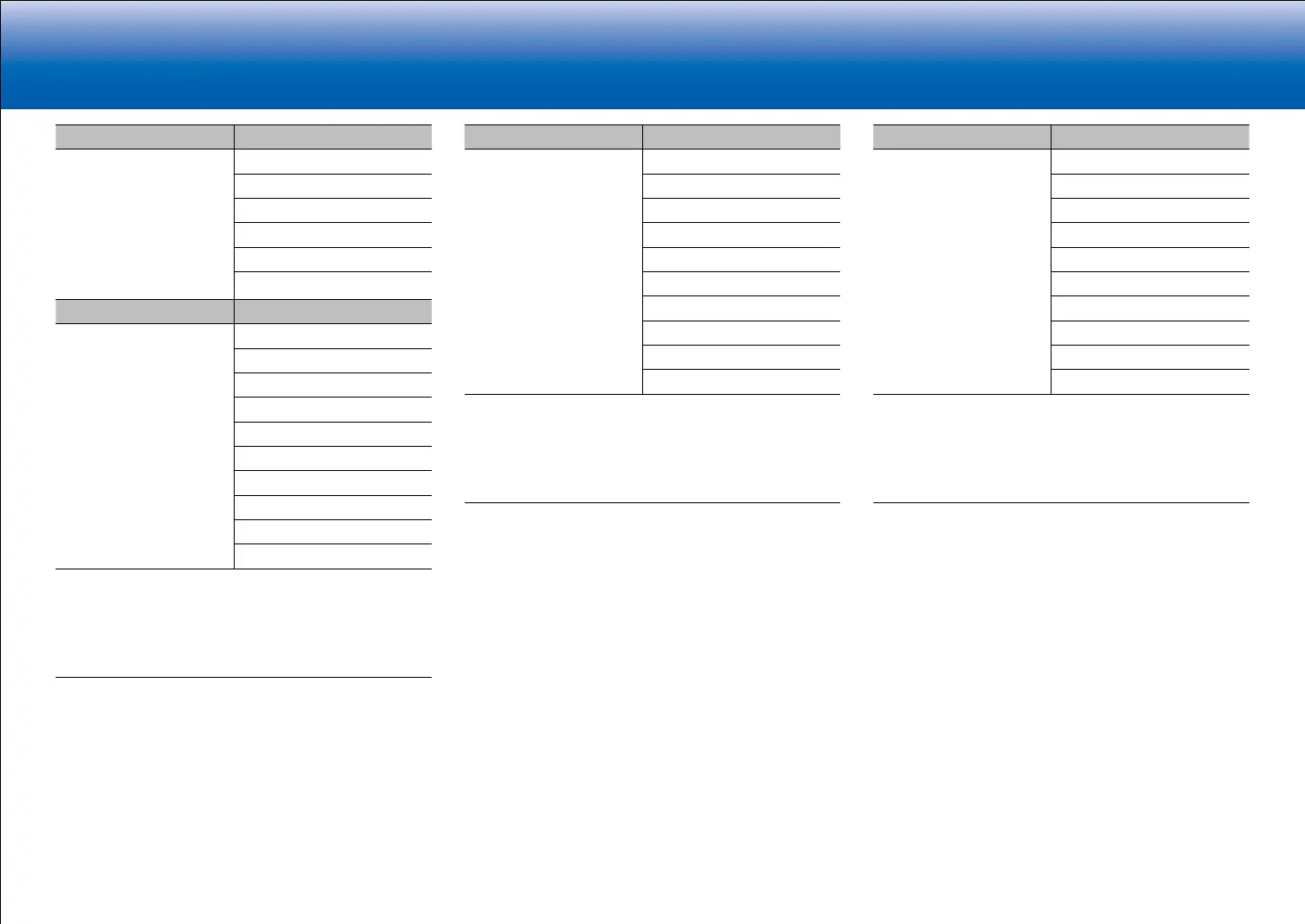44
> Specifications > Advanced Setup > Listening Modes
> Network Functions > Basic Manual
|Troubleshooting Supplementary Information, etc�
Input Format Listening Mode
Dolby Atmos
•
You can select the
Dolby Digital Plus or
Dolby TrueHD listening
modes if surround
back speakers or
height speakers are
not connected.
Direct
Dolby Atmos
TV Logic
AllCh Stereo
Full Mono
T-D
Input Format Listening Mode
Dolby D Direct
Dolby D
1
2
Dolby Surround
DTS Neural:X
THX Cinema
3
THX Sel Cin
4
TV Logic
5
AllCh Stereo
6
Full Mono
6
T-D
1
Cannot be selected when the input format is 2 ch.
2
A center speaker or surround speakers need to be installed.
3
Surround speakers need to be installed.
4
Surround back speakers need to be installed. Can be selected when the
input format is 5.1 ch.
5
Surround speakers or height speakers need to be installed.
6
A center speaker, surround speakers, or height speakers need to be
installed.
Input Format Listening Mode
Dolby D+ Direct
Dolby D+
1
2
Dolby Surround
DTS Neural:X
THX Cinema
3
THX Sel Cin
4
TV Logic
5
AllCh Stereo
6
Full Mono
6
T-D
1
Cannot be selected when the input format is 2 ch.
2
A center speaker or surround speakers need to be installed.
3
Surround speakers need to be installed.
4
Surround back speakers need to be installed. Can be selected when the
input format is 5.1 ch.
5
Surround speakers or height speakers need to be installed.
6
A center speaker, surround speakers, or height speakers need to be
installed.
Input Format Listening Mode
Dolby TrueHD Direct
Dolby TrueHD
1
2
Dolby Surround
DTS Neural:X
THX Cinema
3
THX Sel Cin
4
TV Logic
5
AllCh Stereo
6
Full Mono
6
T-D
1
Cannot be selected when the input format is 2 ch.
2
A center speaker or surround speakers need to be installed.
3
Surround speakers need to be installed.
4
Surround back speakers need to be installed. Can be selected when the
input format is 5.1 ch.
5
Surround speakers or height speakers need to be installed.
6
A center speaker, surround speakers, or height speakers need to be
installed.
