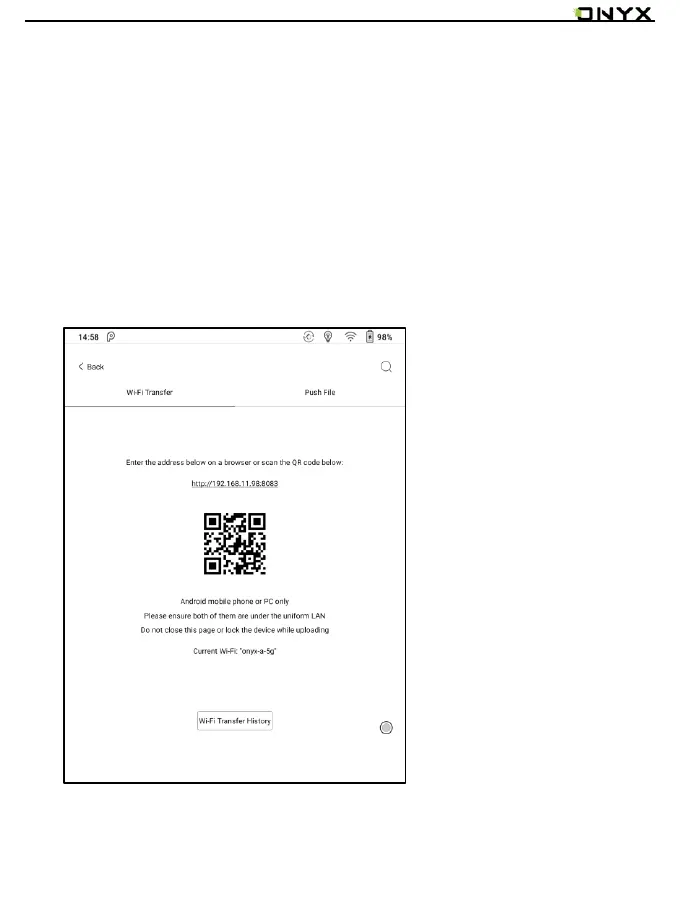www.boox.com
_________________________________________________________________________________________________________________________________________________________
Copyright © 2019 Onyx International. All rights reserved. 81 / 105
Wi-Fi Transfer
This module contains Wi-Fi transfer and push.
Wi-Fi transfer allows to transfer ebooks to the device.
Please ensure that your PC or Android Phone and the device are in the uniform
LAN, enter the provided IP address in a browser or scan the provided QR code
to accomplish ebook transfer.
The ebooks are stored in a default path: \WifiTransfer.
